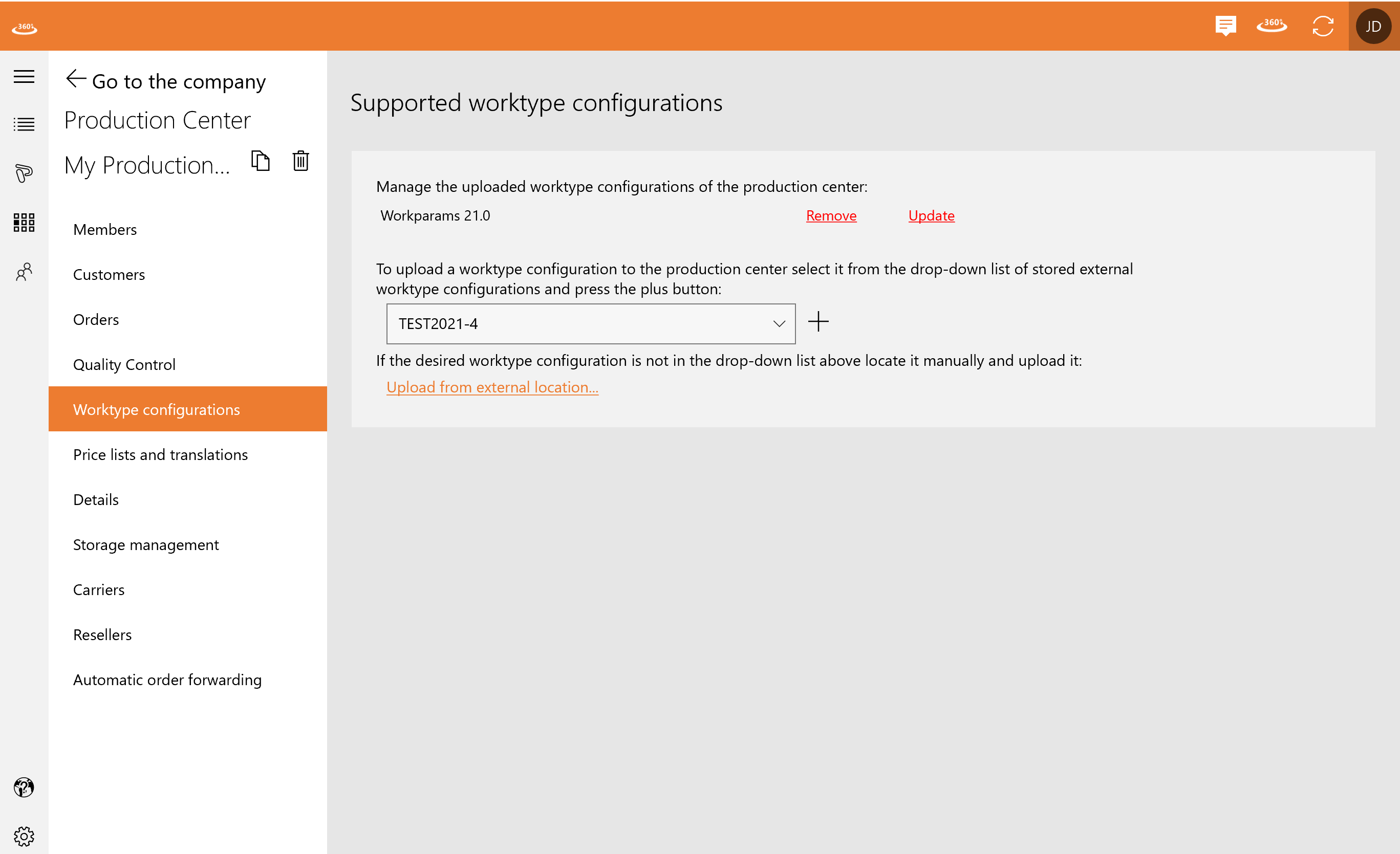
Click on “worktype configurations” to add, update or remove worktypes. This functionality is only for the administrators of the production center. The list on the top shows the already uploaded worktypes, where you have the option to remove these worktypes (marked with red color). If you have a different version of the worktype definition in your environment you can update the production centers version to this version – this is the update option. To add a worktype definition you can select it from the dropdown list and press the plus button. This list contains the worktype configurations existing in the users environment (and not uploaded yet to the production center worktype configurations). In case if the desired worktype definition is not in this drop-down list please click on “Upload from external location” and pick the worktype definition file.
Please notice that after the upload/update/remove of the worktype configuration it may take few/dozens of minutes the update of the configuration. On the base of the available worktype configurations are generated the possible combinations where articles can be
assigned – this is a resource intense process. During this process the customers of the production center will be not able to place orders or just in a limited way, we strongly suggest to perform these actions outside of the working hours of the production center customers.
