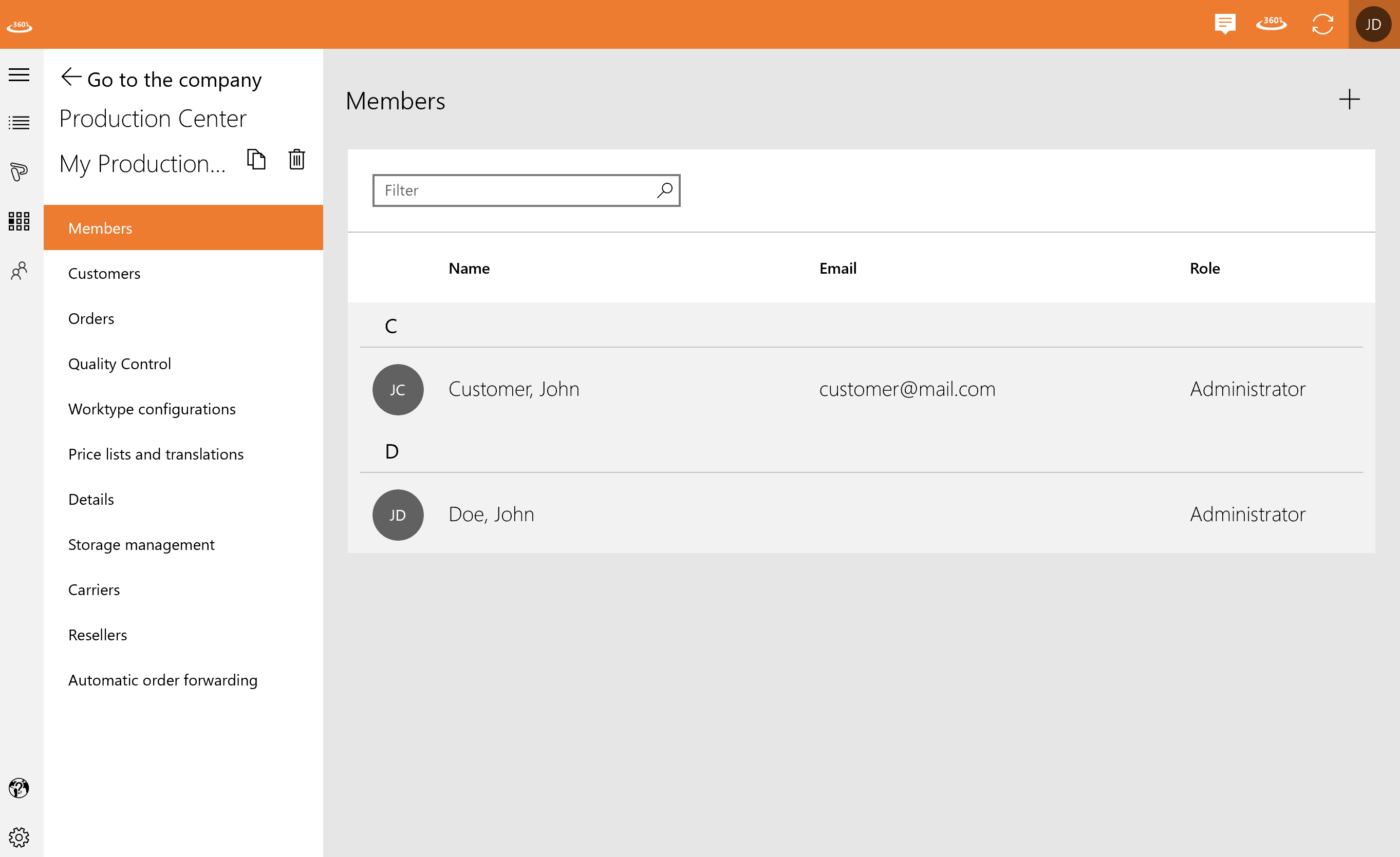
Here you see all the information about all the members in your production center. Click on a member, to see further information.

You can make a member administrator, by switching the “Production center role” to “Administrator”. Click on “save” to save changes.
Administrator can do the following actions what production member can not do:
- Can add members/admins to the Production Center
- Can modify Production Center details/settings (for example ERP settings, printout related settings, etc… )
- Can modify the price lists, mappings, translations
- Can modify cloud storage
- Can modify resellers
- Can modify carriers
- Can delete customer (modification is possible by members too)
- Can delete the Production Center
Note: If the user is an administrator of the Company the user will be automatically an administrator of the Production Center too
