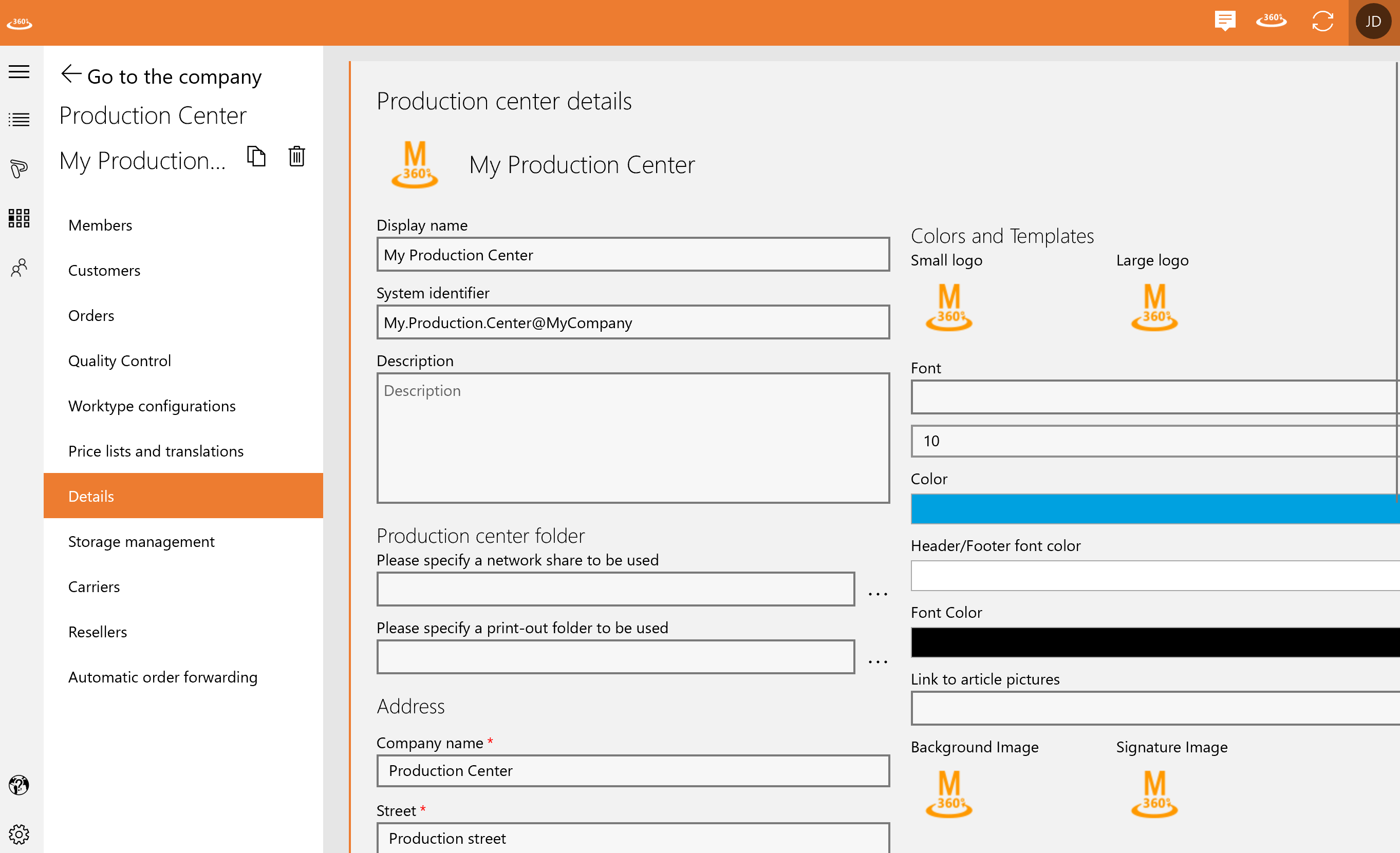
In “Details” you can change or see informations about your production center. After changing information, don’t forget to save on the bottom right.
First, you have the production center name, system identifier and description. You can not change the system identifier, for everything else just type in what you want to change.
Below that you can change the production center’s shared project folder path. (this can be a local or network shared folder). Click on the three dots to change the location. The folder for the printouts will be automatically suggested after the selection of the project folder is done, but it can be customized if the user prefers that.
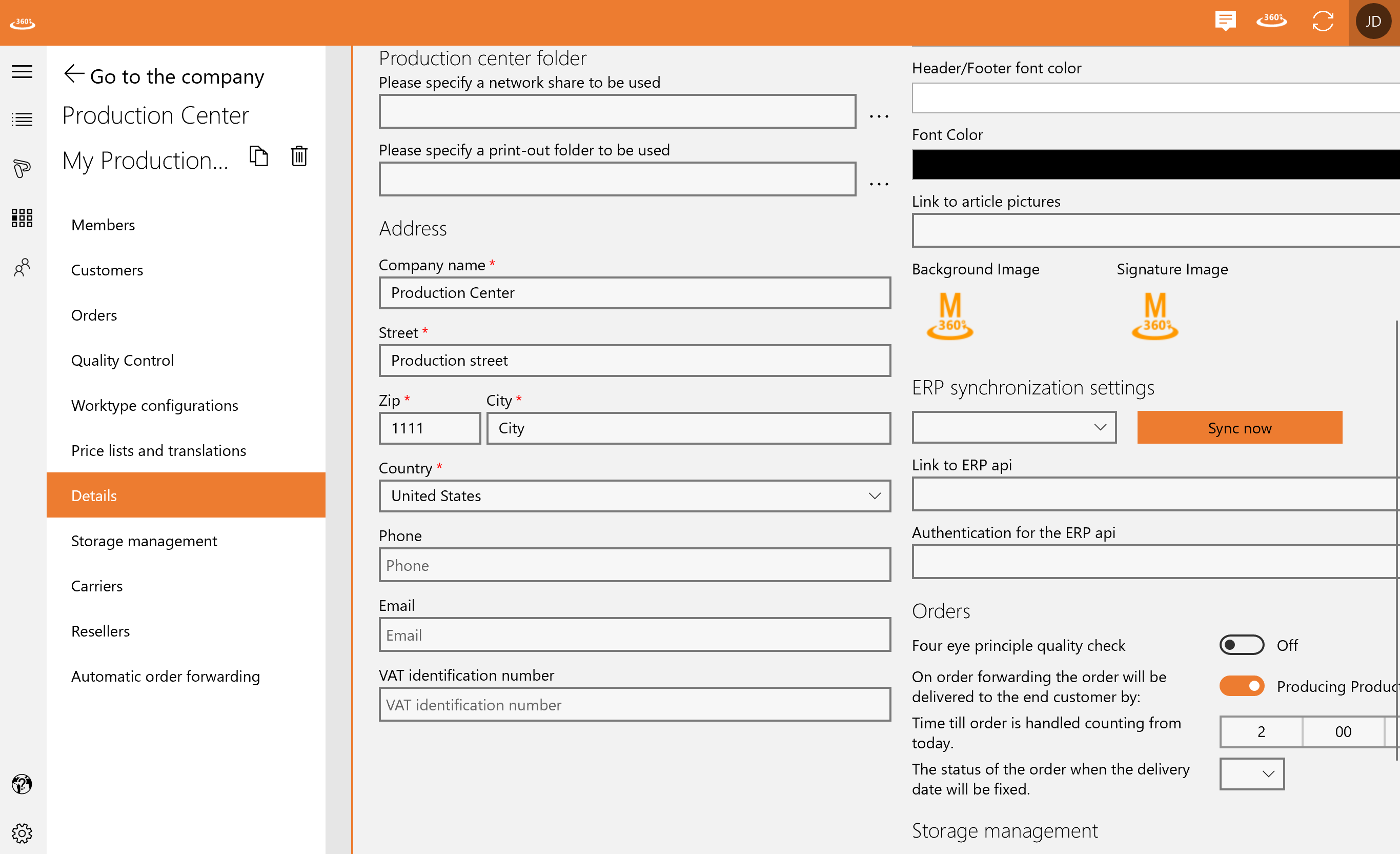
On the bottom left you can also change your company address.
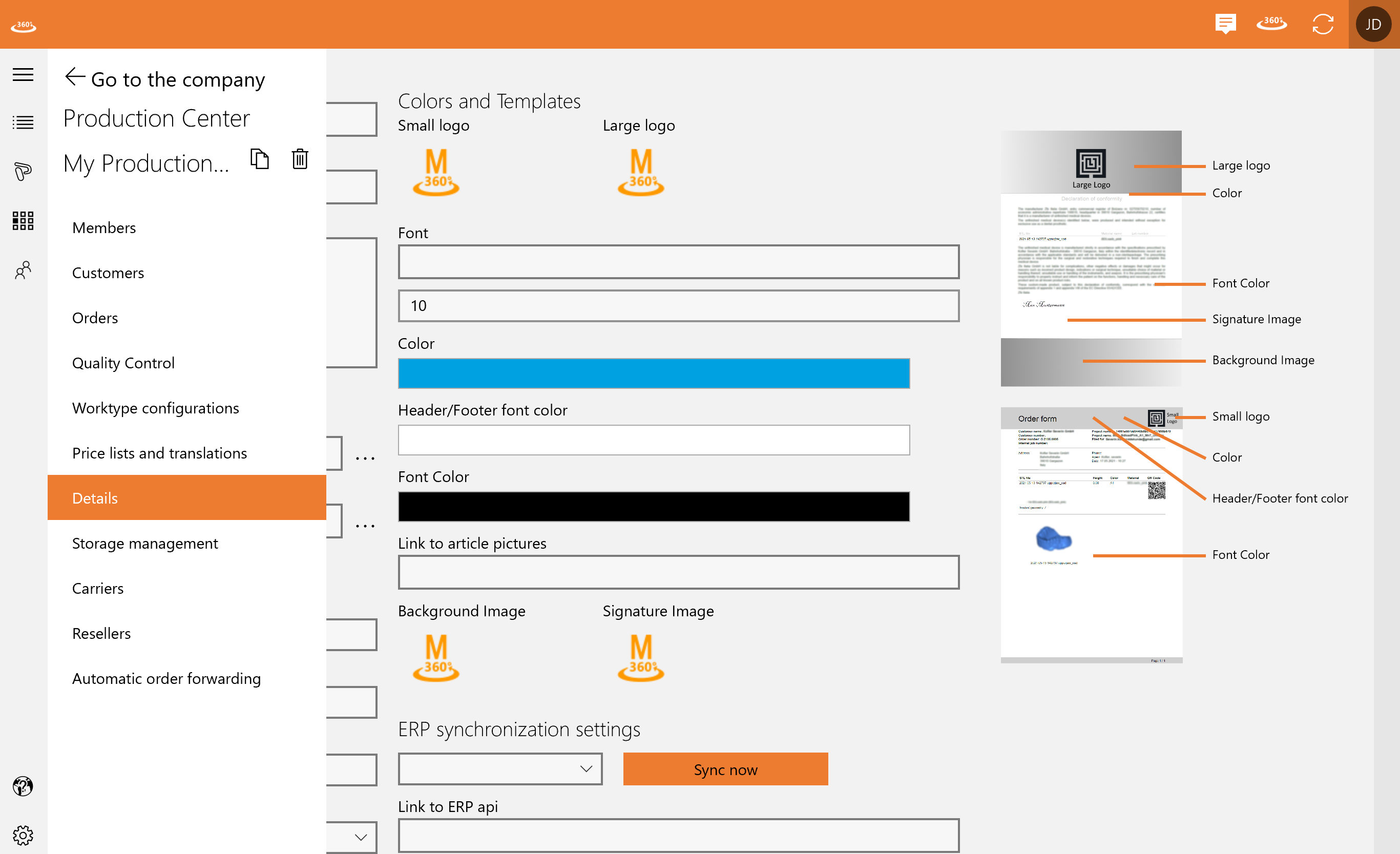
On the top right you can change settings for the generation of order form and declaration of conformity documents. On the right you see an explanation what the changes are for, like the logo, the color, font color and much more.
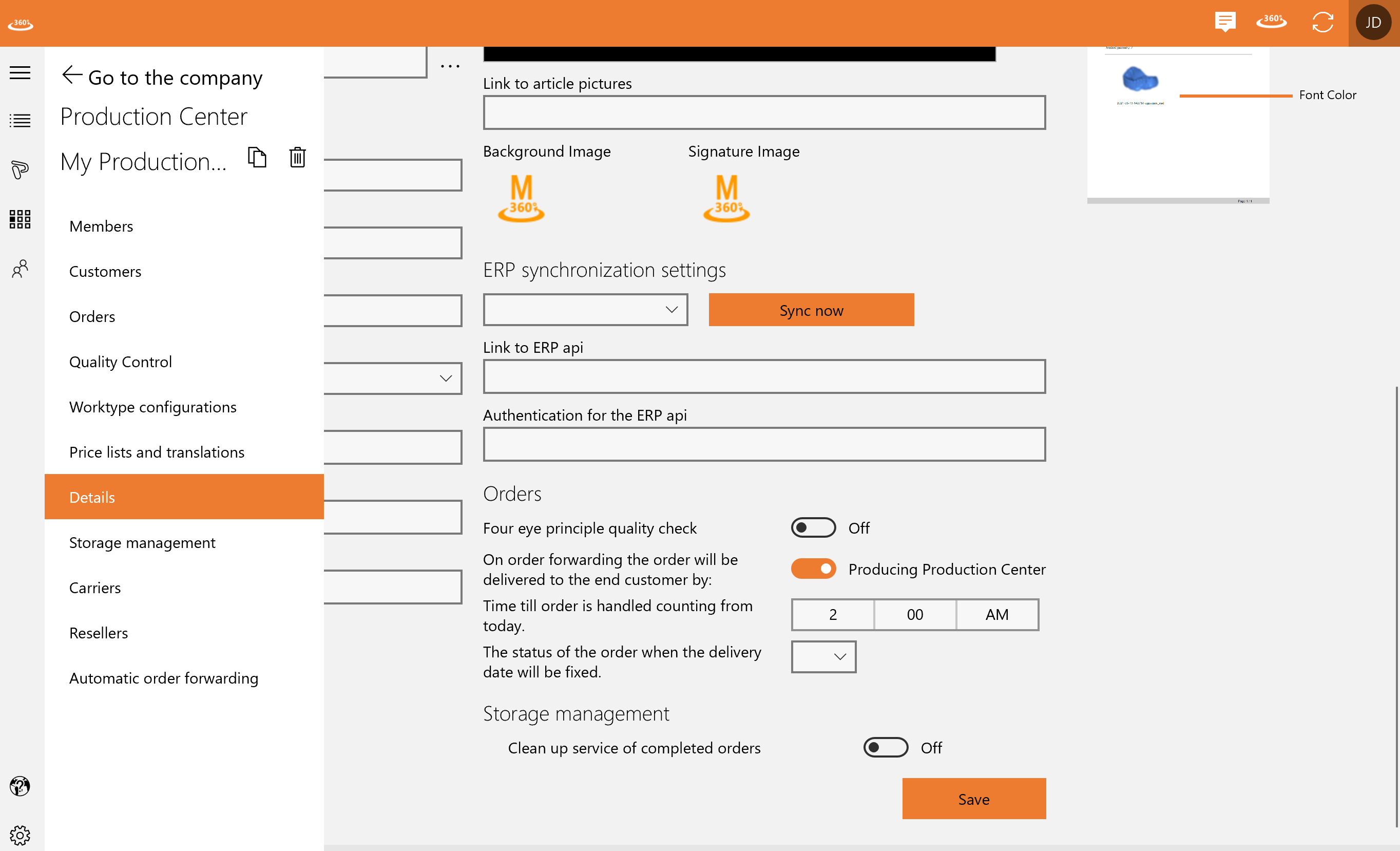
Below you can find the settings related to the synchronization with ERP systems. At first please select one of the supported ERP systems and enter the link to the API call of the ERP system and the authentication information. The next section is related to the Orders: You can specify if the production center manages the quality control with a four eyes principle rule (so the quality control and confirmation of the quality control must be done by different users).
In case of forwarded orders you can specify if the order will be delivered to the end customer by the producing production center or by the production center who forwards the order. If the order is being delivered by the forwarding production center it will be necessary to perform the quality control also on the side of the forwarding production center!
Further it is possible to specify the time until the arriving orders are classified as received within the given workday or will be handled as if they were received in the next working day. Based on this setting is calculated the estimated delivery date – when the result of the order is shipped to the end customer.
It is also possible to specify from which order status will be the estimated delivery time evaluated. Dependent on the internal processes of the production center this may be computed from the time when the milling center receives the order – To Confirm order state, or when it is Verified or Approved. The last section is related to the clean up of the production center cloud storage page (where the received orders and shared projects are stored in the cloud). This is a limited storage space which must kept below this limit to be able receive orders! The clean-up can be done manually from the Production Center Storage Page or use an automated service. Activate the Clean up service to automatically delete the data related to the Completed orders after a given amount of days (it will be deleted after the given number of days having the completed status). We highly recommend using this feature to not run into storage space issues on the cloud.
After every change it is necessary to click on “save”, otherwise the change will not be done.
