If you want to delete a project, choose the project by clicking the checkbox and click on the bin on the bottom right.
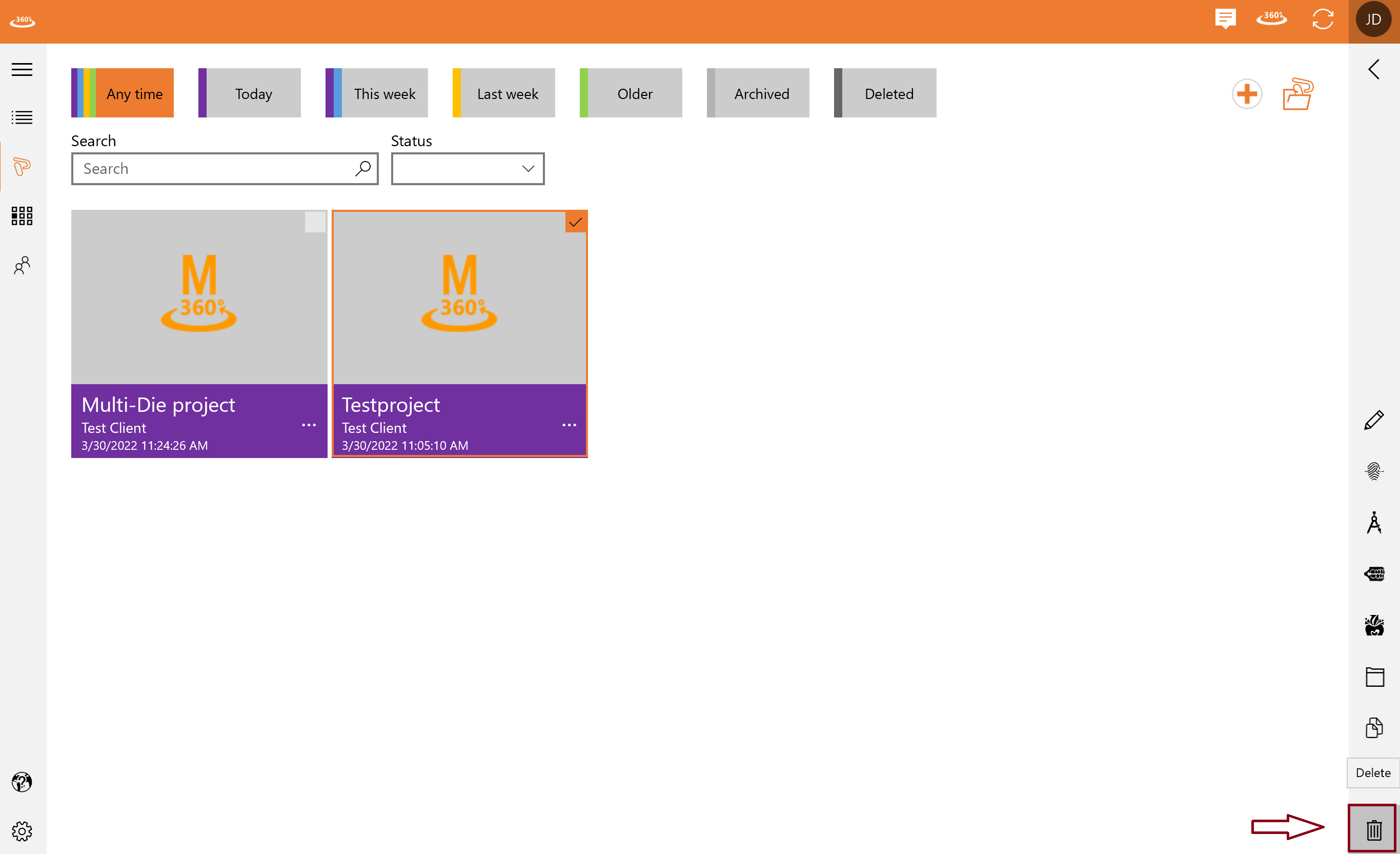
You will be asked if you really want to delete this project.
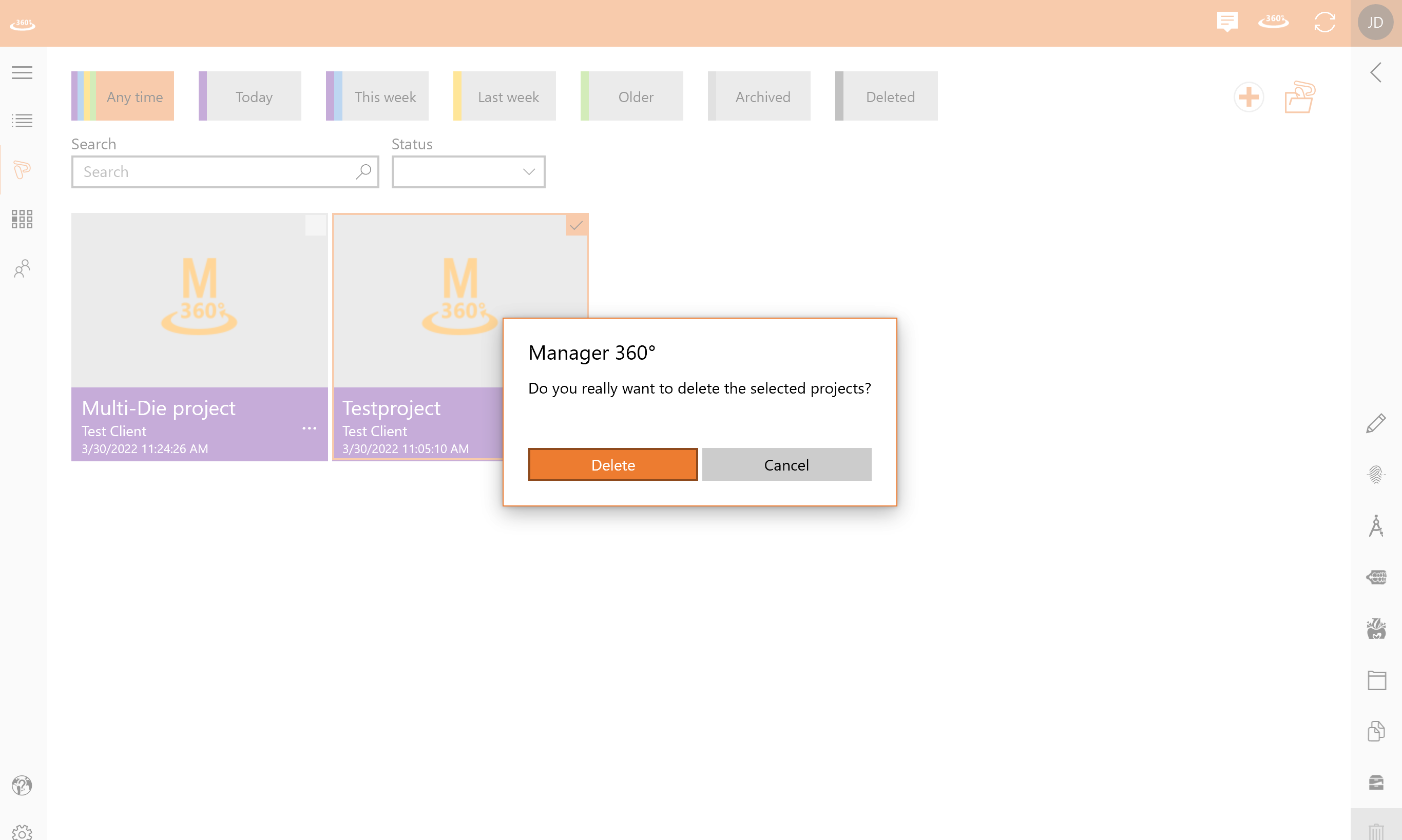
Click on “delete” if you are sure, or on “cancel” if you want to stop the process.
All your deleted projects will be stored in a folder.
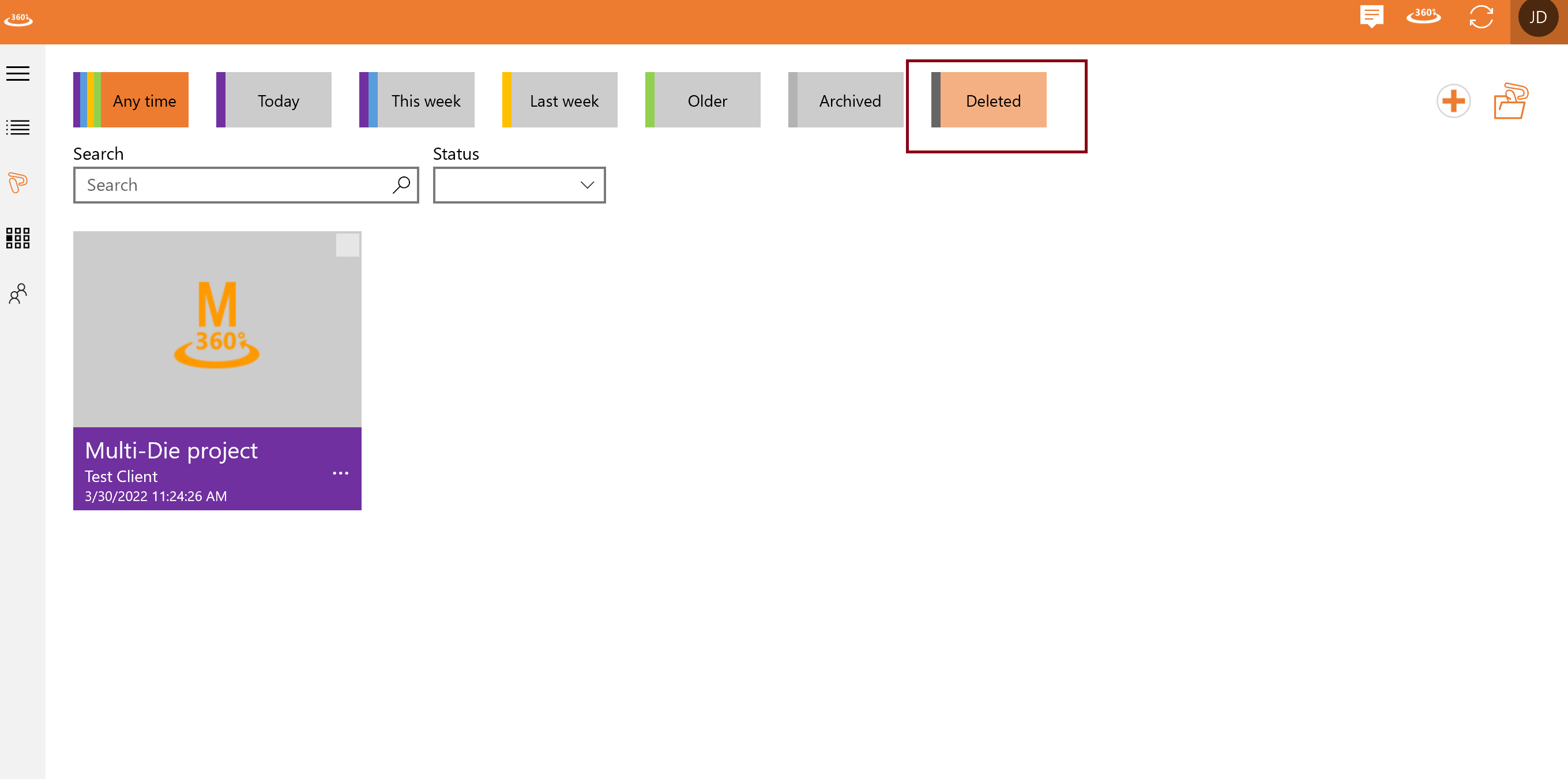
On the top you can choose to see the deleted projects, in case you deleted a project by accident.
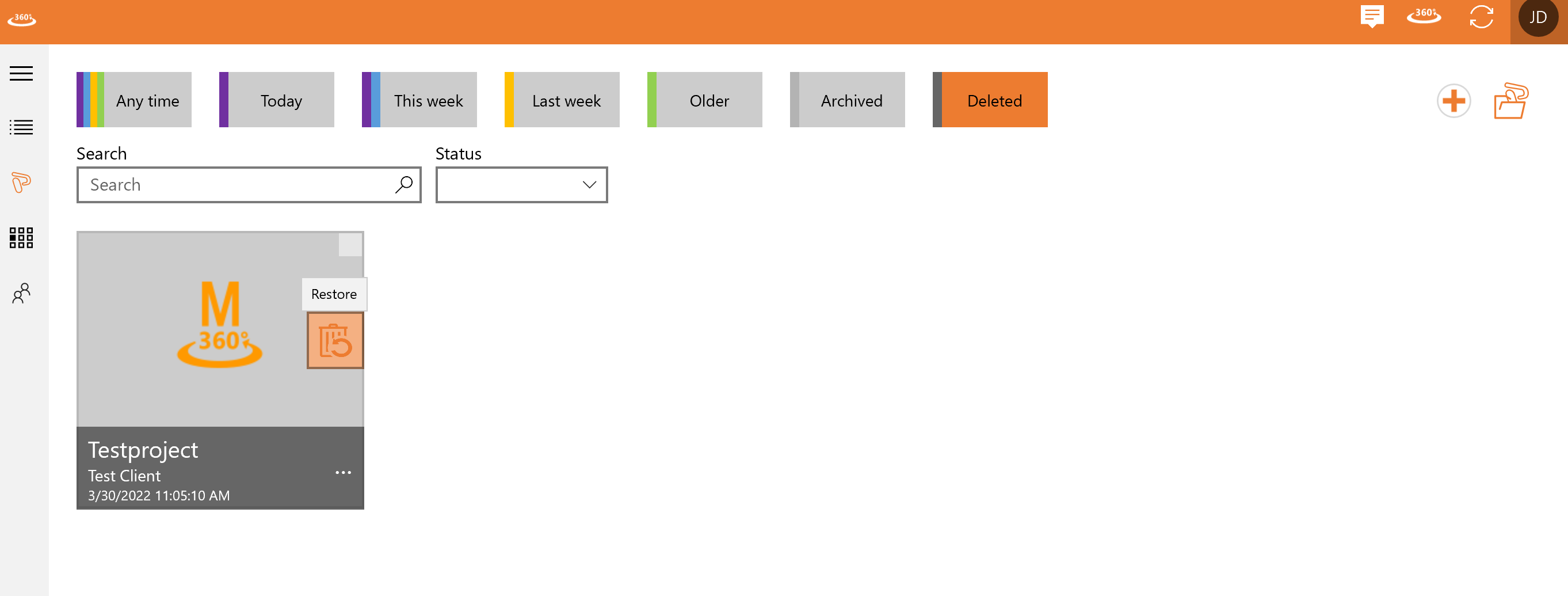
Here you have the possibility to restore a project after deleting it.
