If you click on “projects” on the left side bar you will be directed to a page where you have an overview about all your projects.

If you do not have any projects jet, you will see this screen:
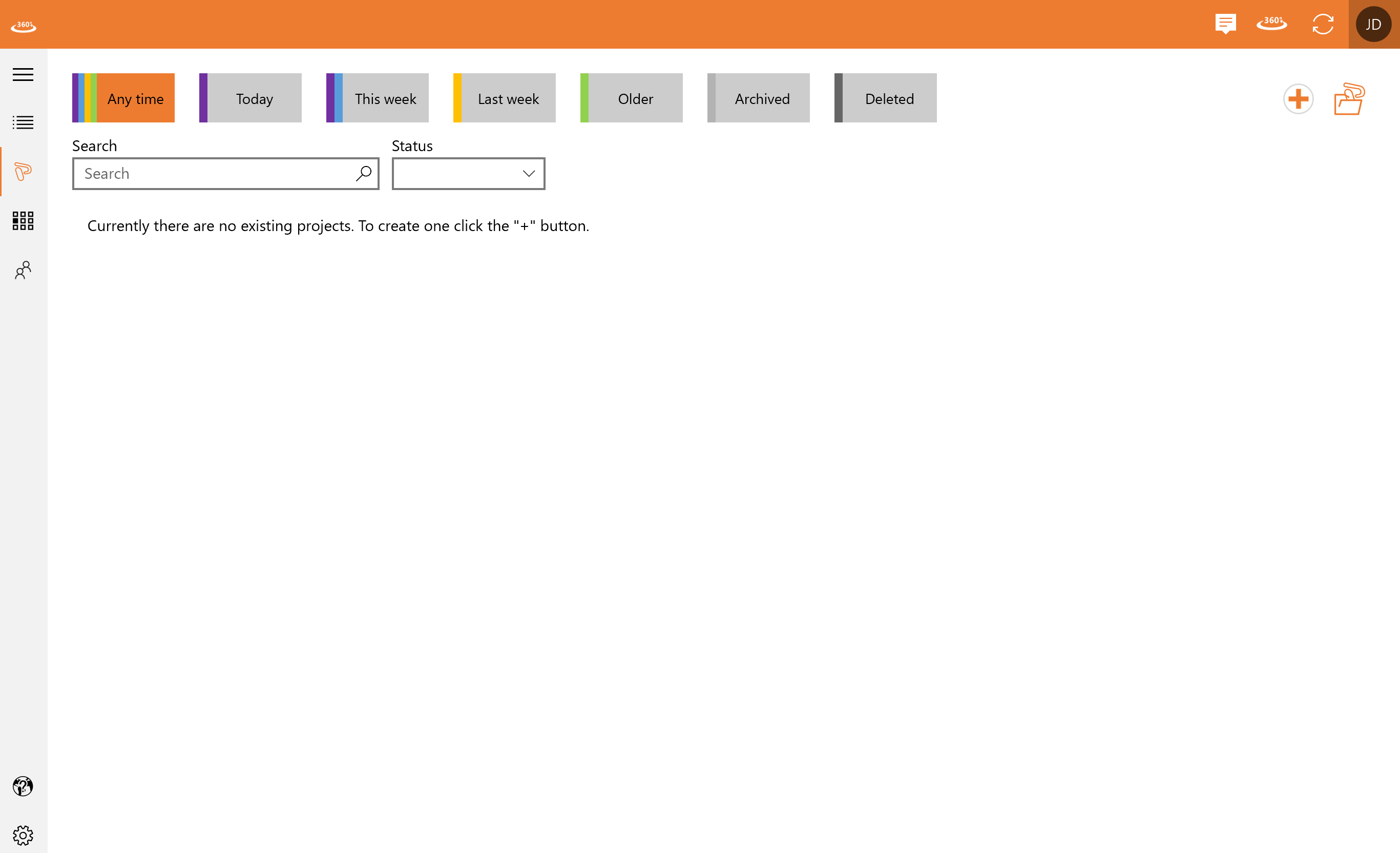
To create a new project, click on the plus to the right.
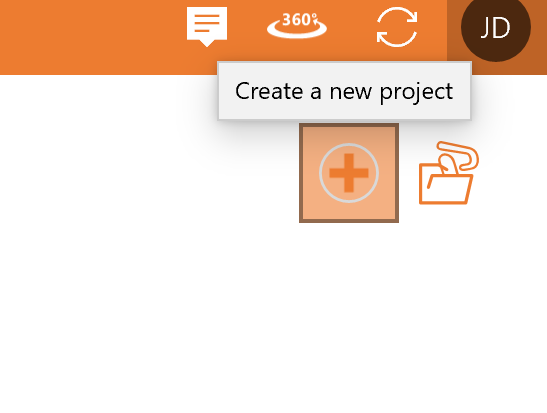
Now you must type in the client’s name or costumer number, internal job number, project name, colors and type of the teeth. You can also add notes to your project.

When you are done, click on “apply” on the bottom right.

