You can archive projects, by clicking the checkbox for the projects you want to archive and click on the symbol on the bottom left above the bin.
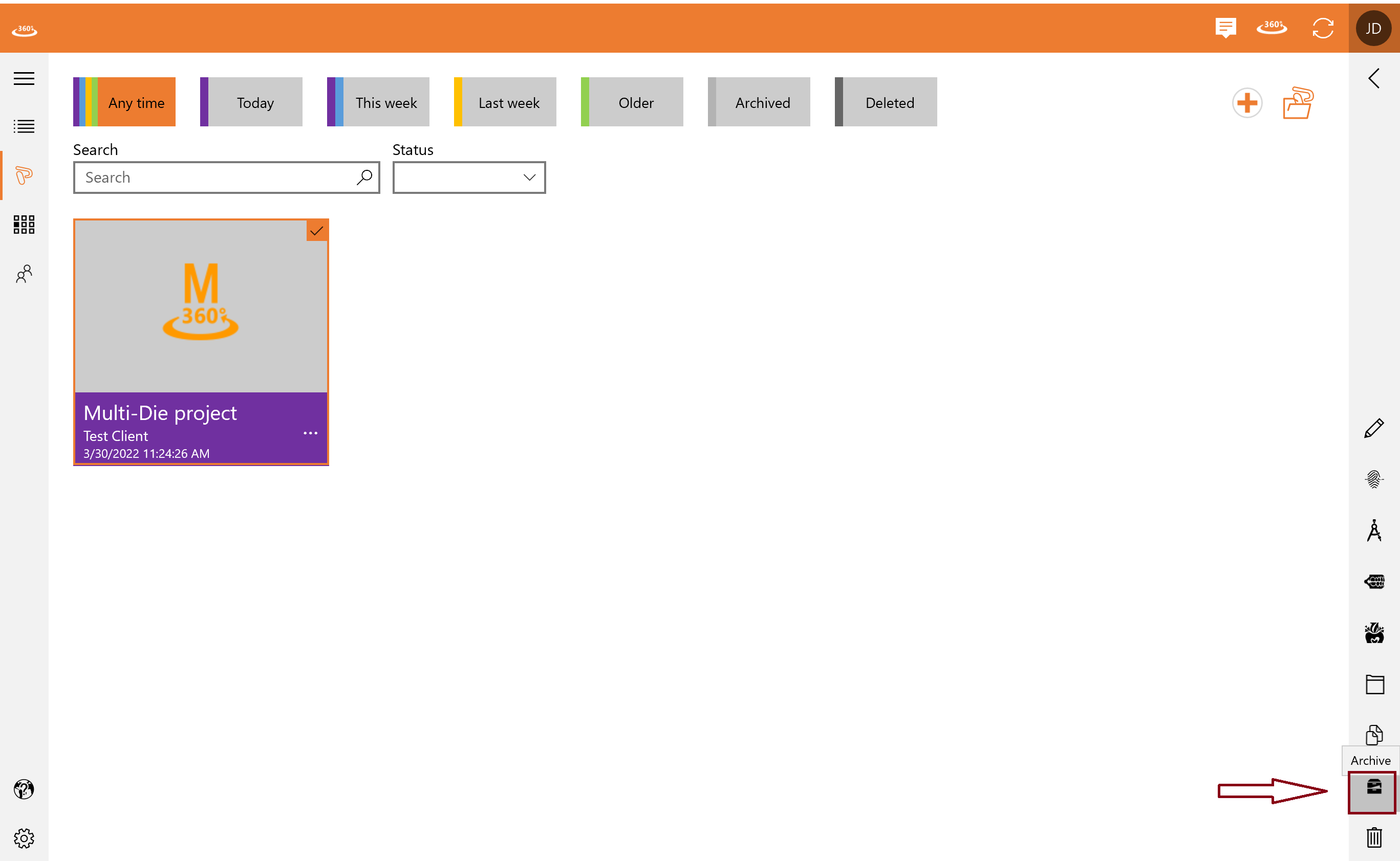
You will be asked again, if you are sure to archive this project.
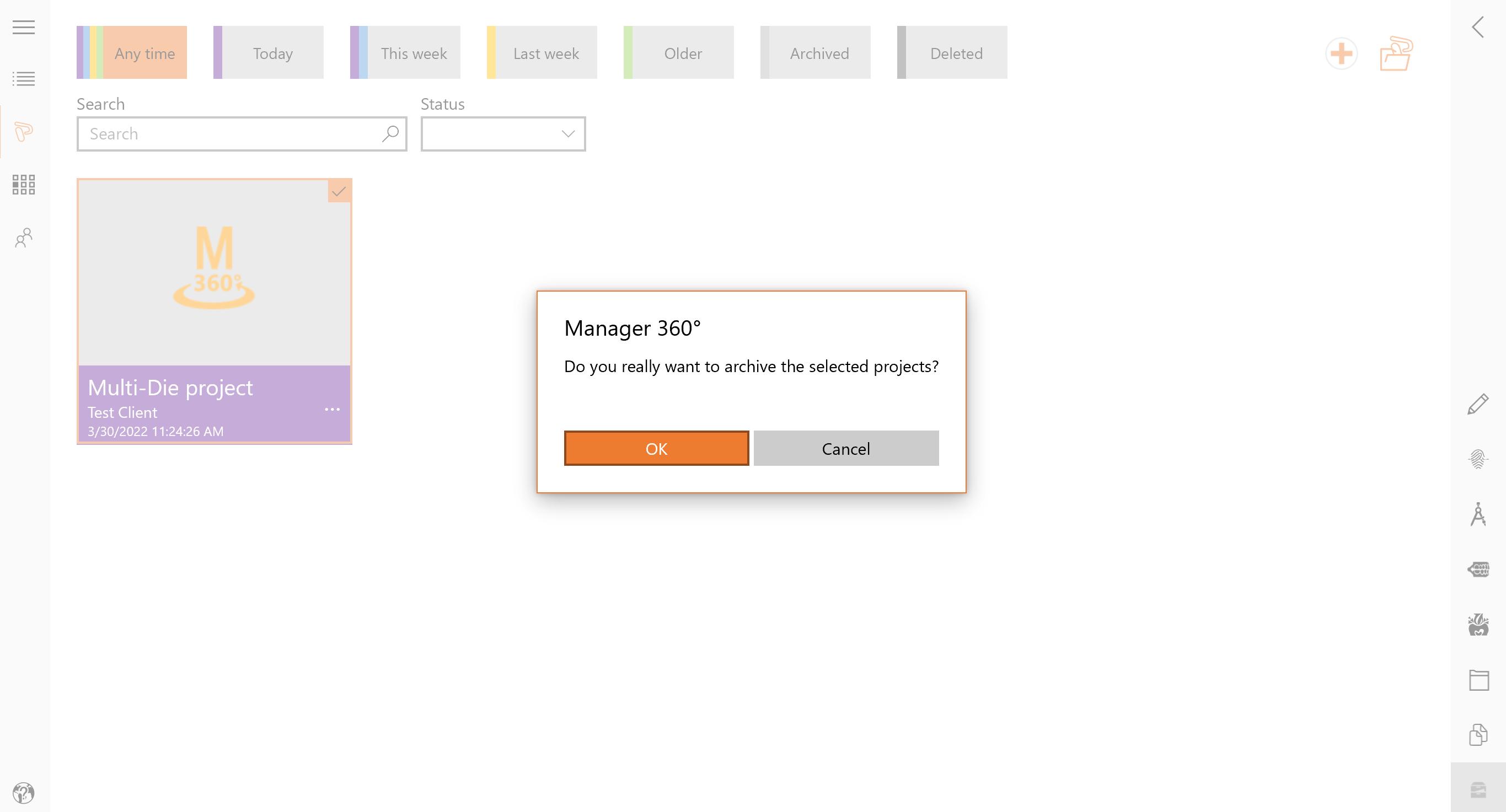
Click on “OK” if you really want to archive your project. After archiving the project you have the possibility to see the project under “archived”.

In this folder you can see all your archived projects. You also can retrieve the projects again by clicking on the symbol.
