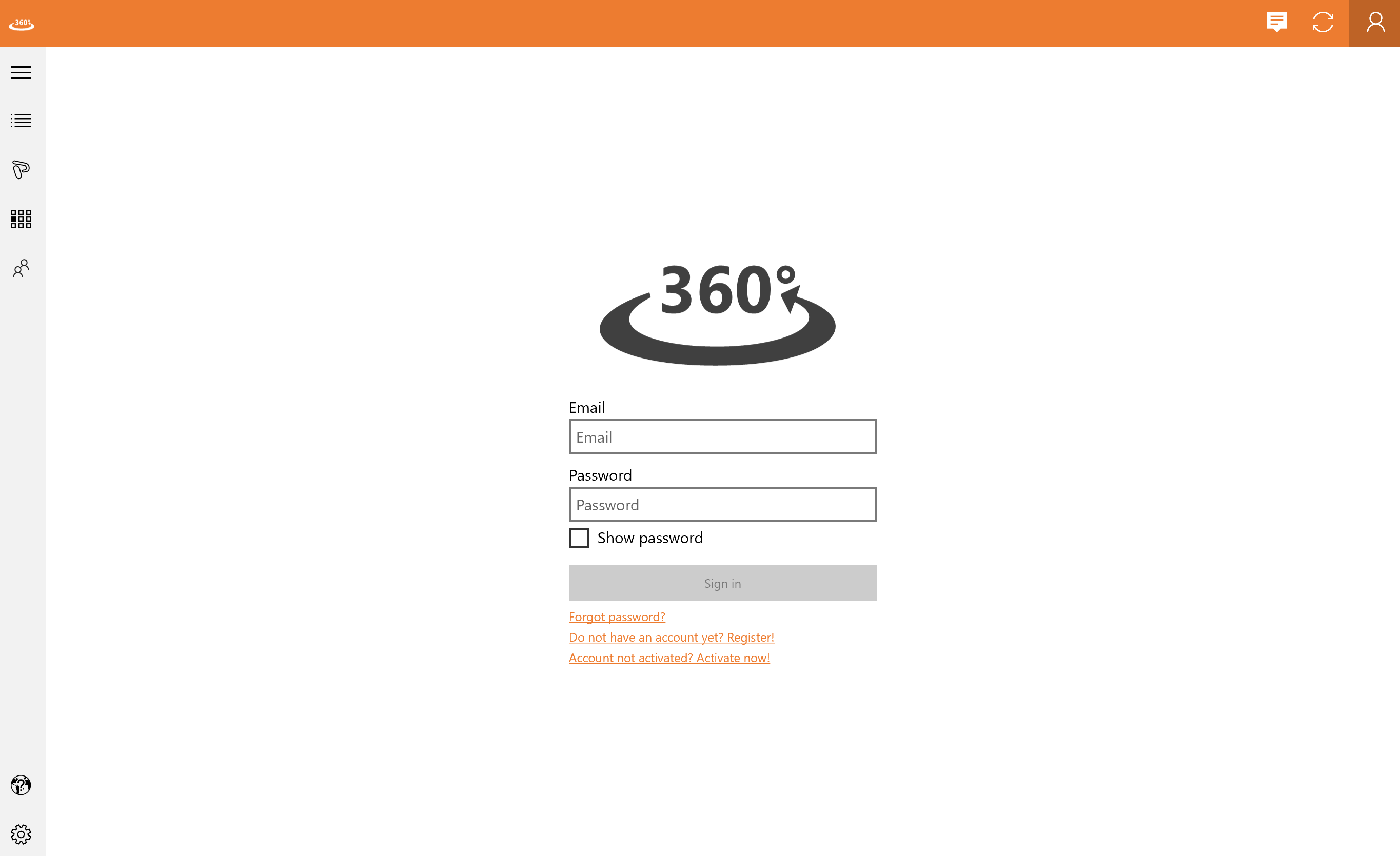
After starting Manager 360° you will be asked to sign in. If you already have an account, type your email and password in the spaces provided. If you do not have an account jet, click on “Register”.
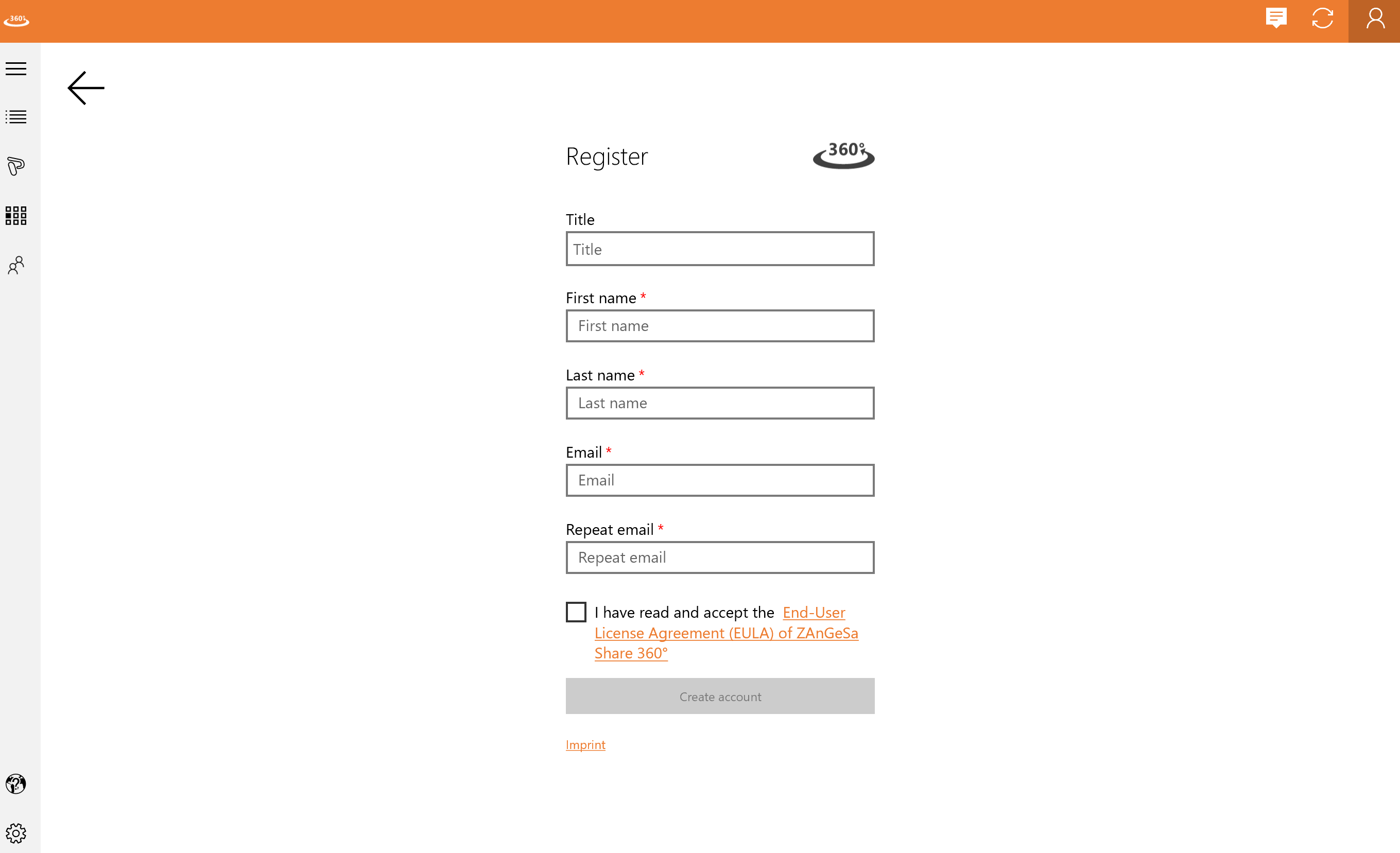
Fill in all the necessary (*) data and accept the User License Agreement. When you did that, click on “Create Account”. A code for activation will be sent to your email address.
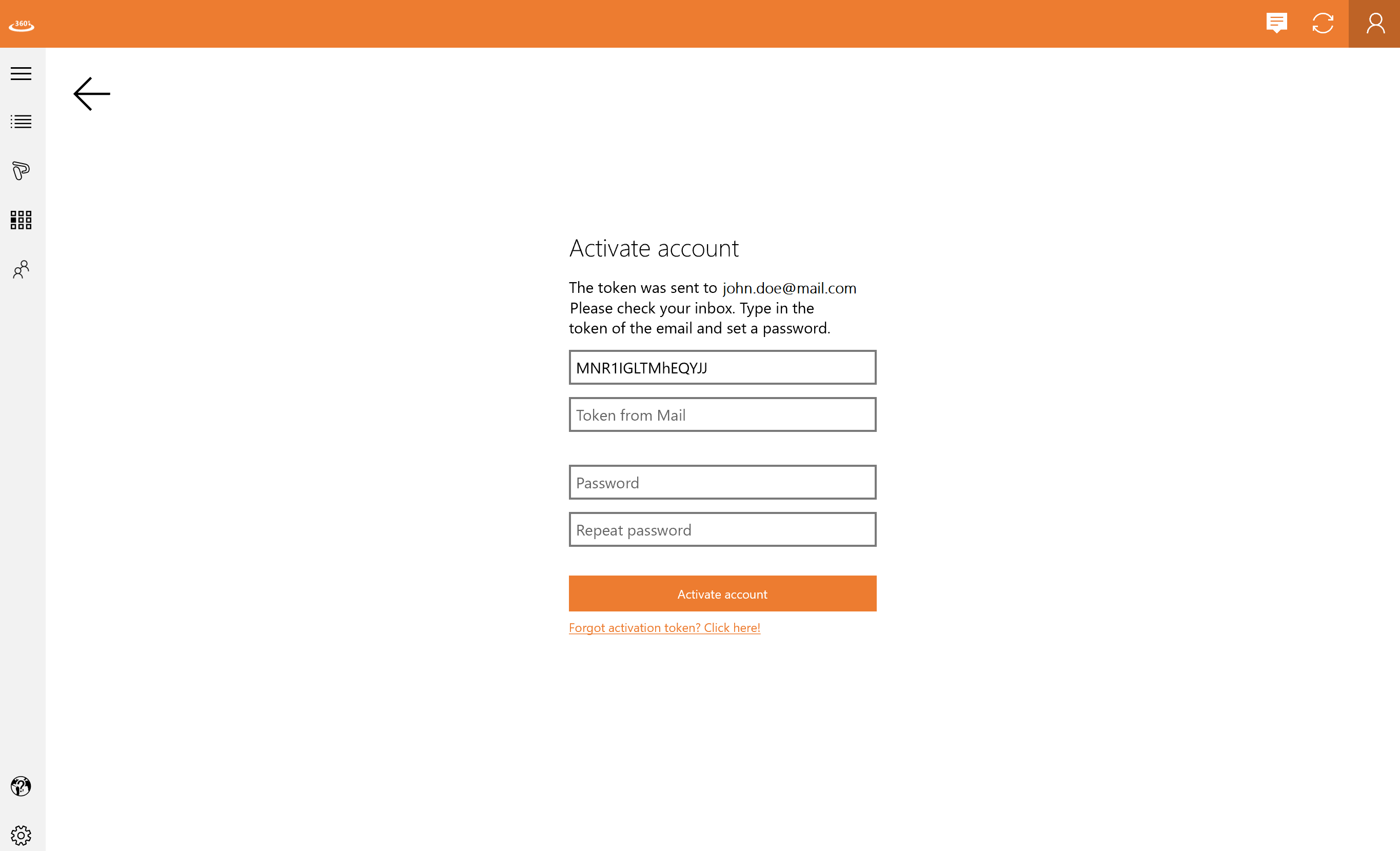
Now you can. enter the token and choose a password. The password has to be eight digits long as well as include at least one number and special sign.
After choosing and repeating the password, click on “activate account”.
If you forgot your token, you can click on “Forgot activation token”.
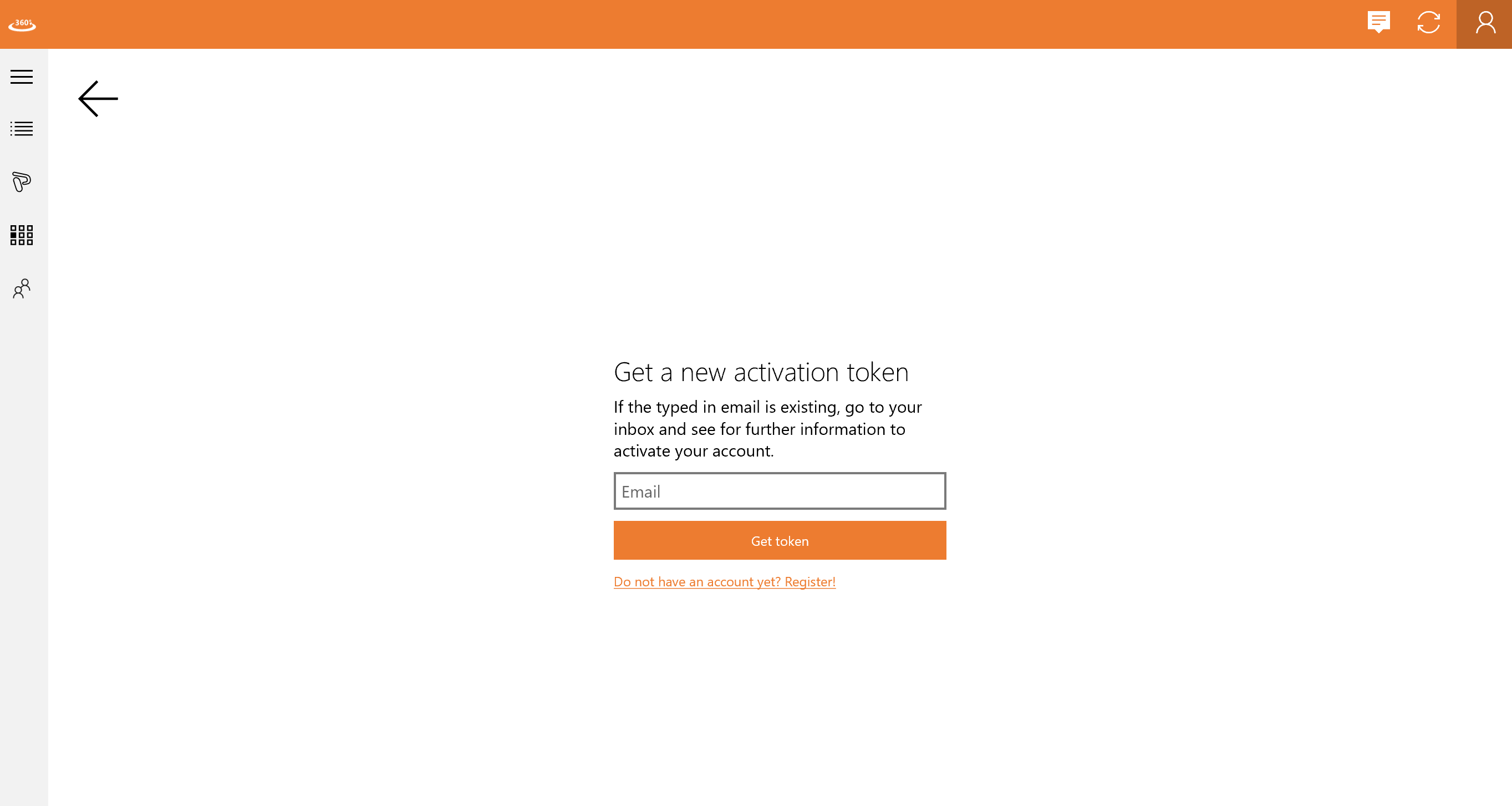
Now you can reenter your email, click on “get token” and a new token will be sent to you.
