If you want to see what orders you have, click on “Orders”

You will see list of all the orders you have taken.
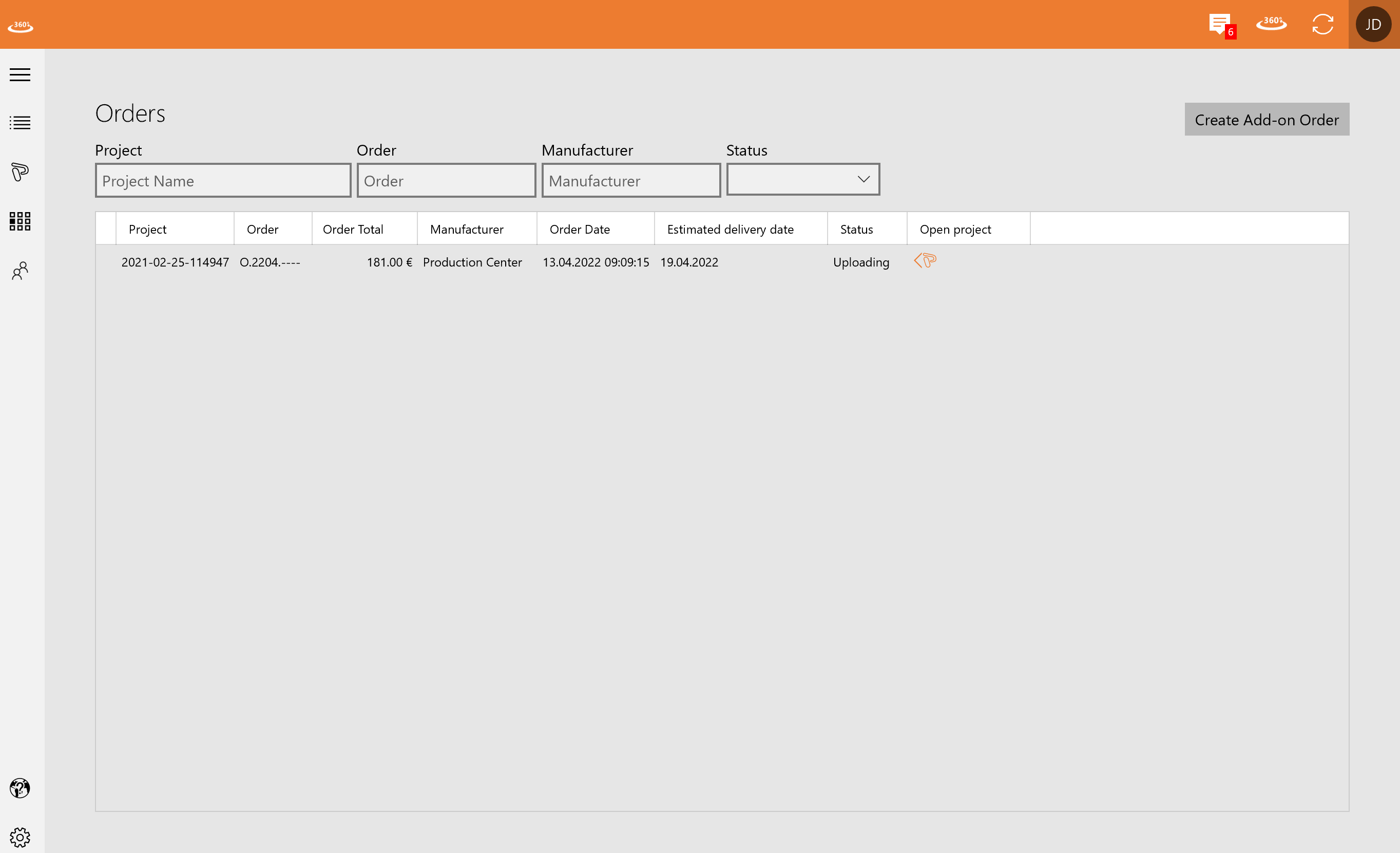
Type in a project name, Order, Manufacturer or status in the search bar to look for a project. Click on an order to see details.
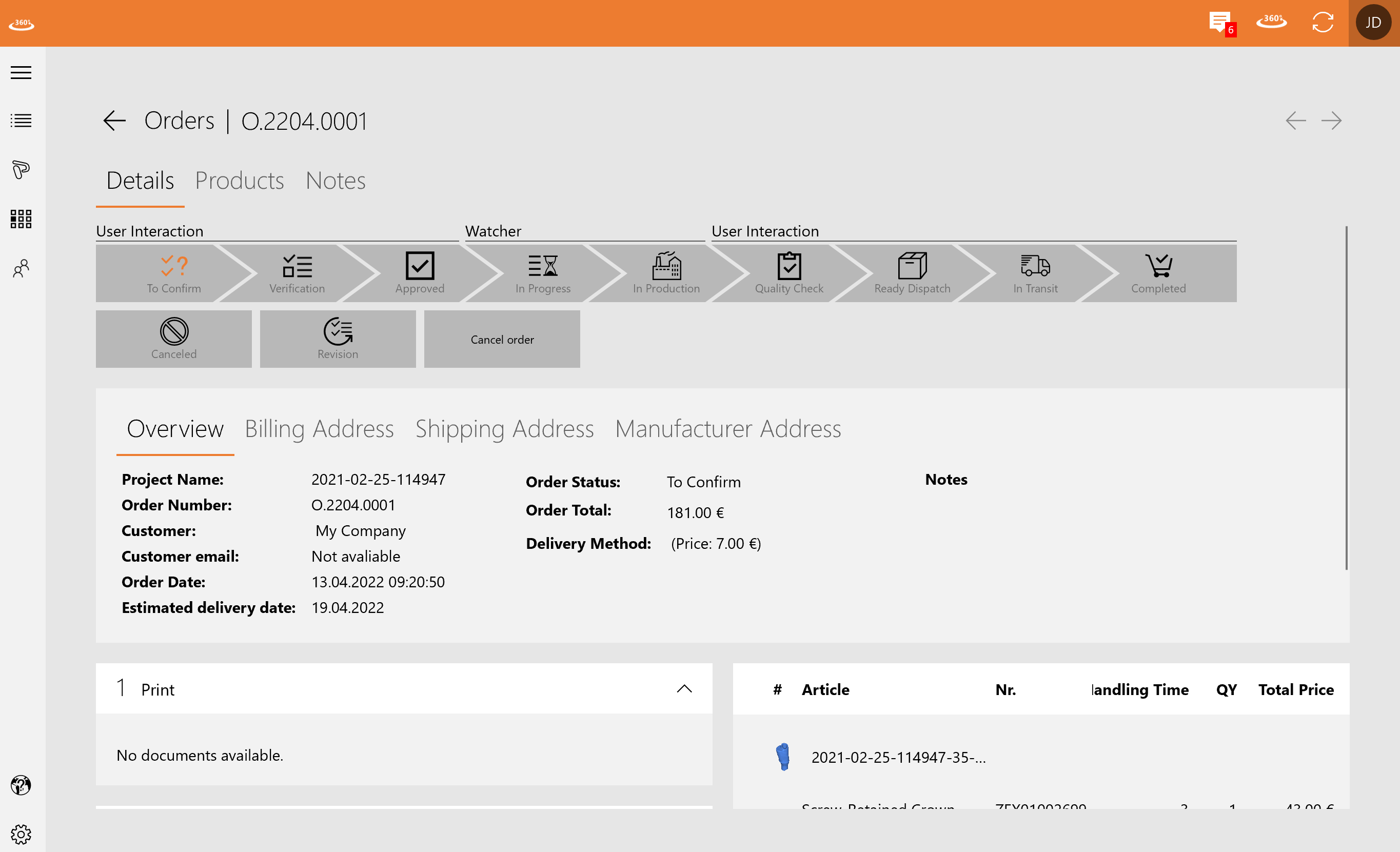
You can cancel your order, by clicking on “cancel”

By clicking on “add on order” you can add products to your shopping cart.
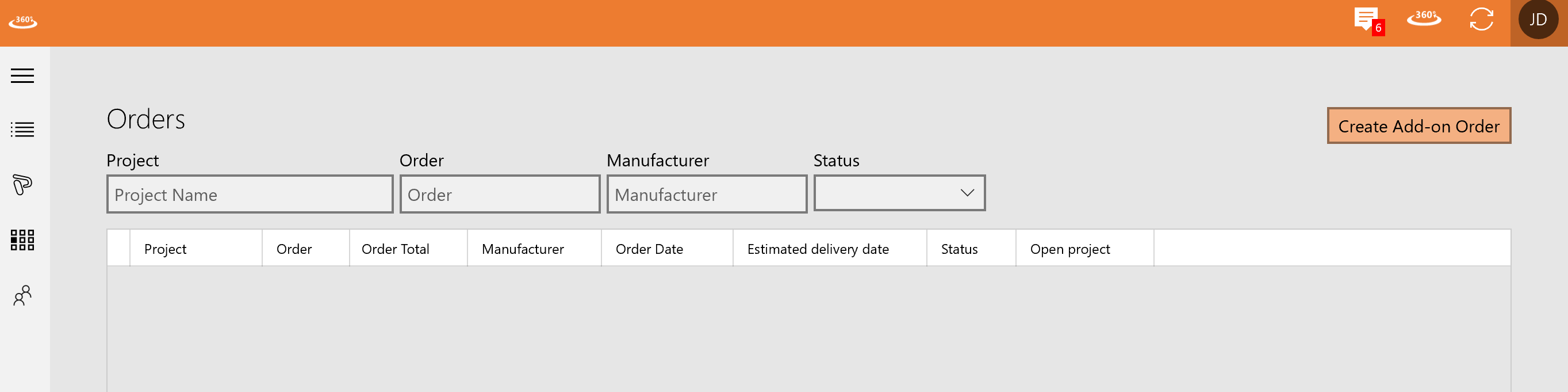
Just like project orders you have to choose a production center and a customer
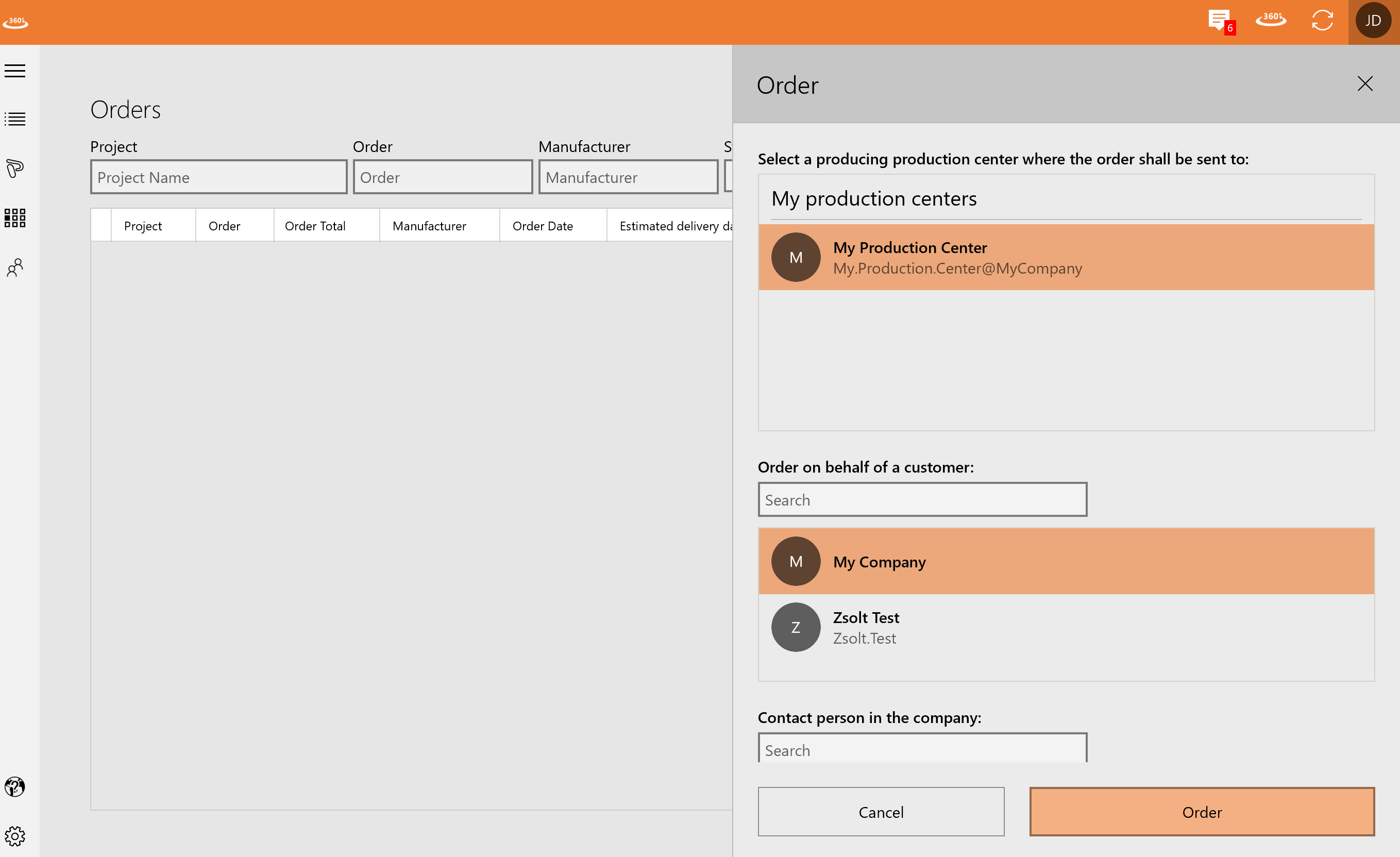
Choose the products you want to order and confirm by “apply”

The products will be in your shopping cart. Now you have to confirm the Terms and Conditions and order.
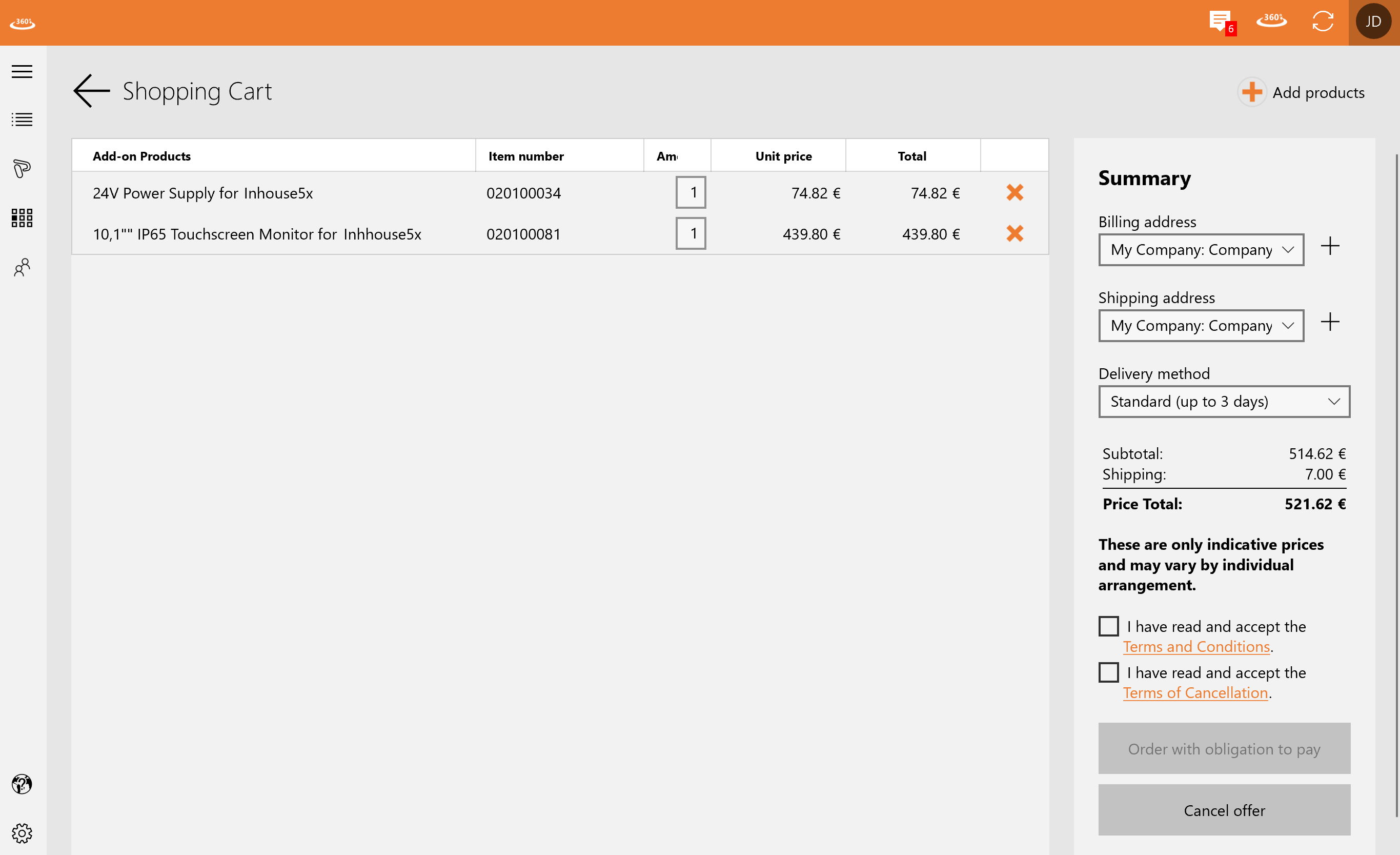
By changing the number in the box below “amount”, you can order more products.

