When you start Manager 360° for the first time, you will be asked to select a folder to save your data.
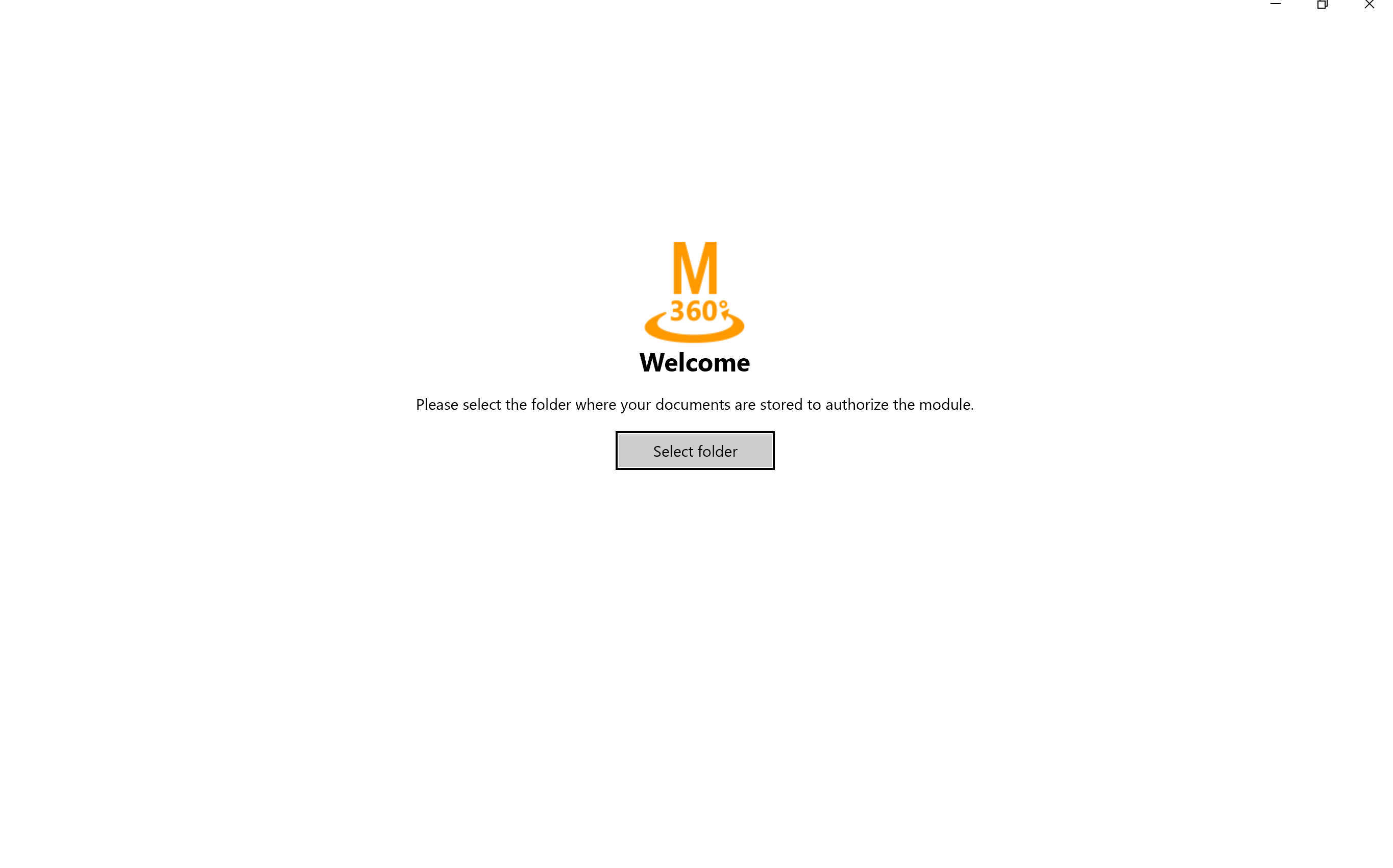
Click on “select folder” and pick a folder from your local storage.
When you start Manager 360° for the first time, you will be asked to select a folder to save your data.
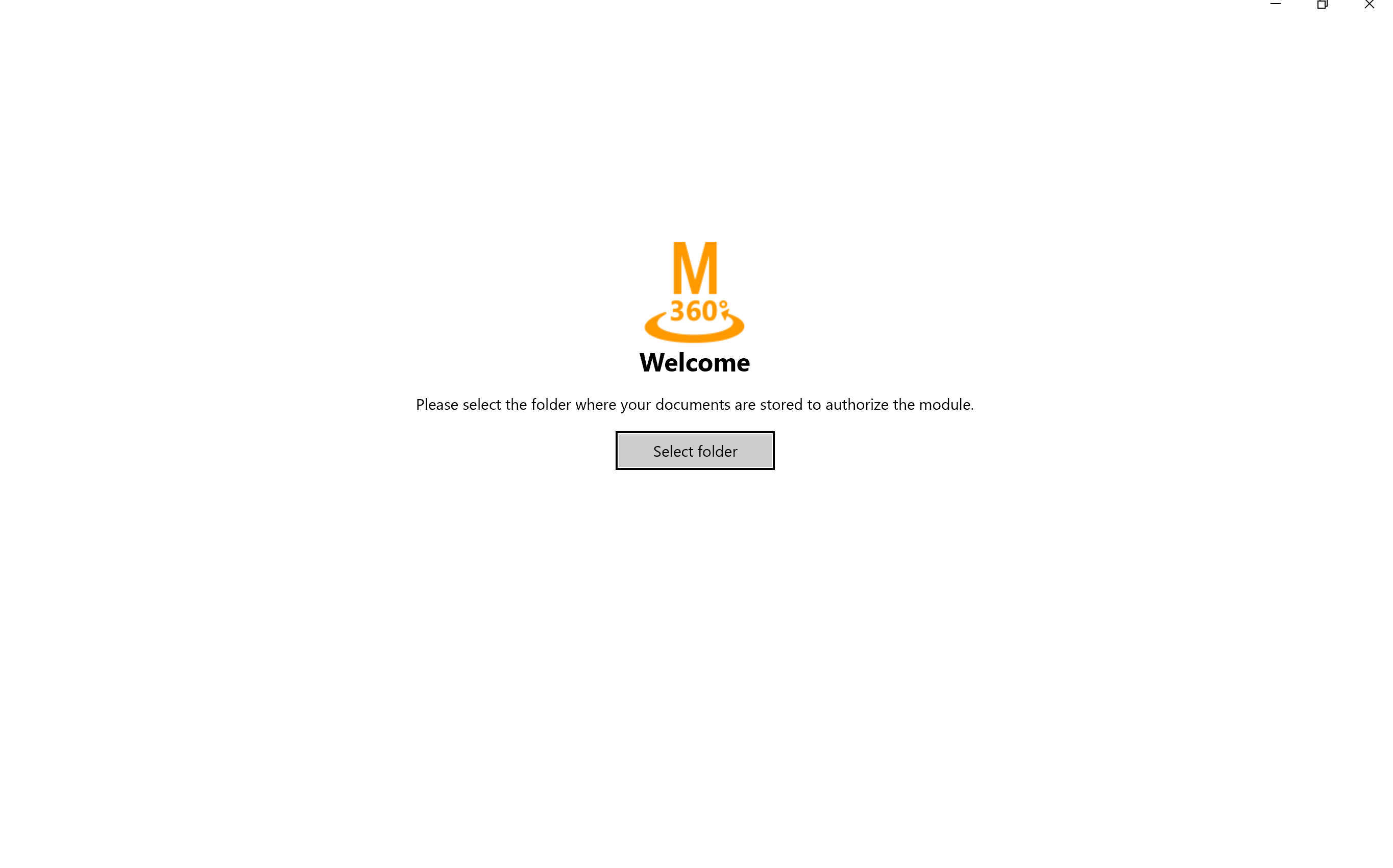
Click on “select folder” and pick a folder from your local storage.
