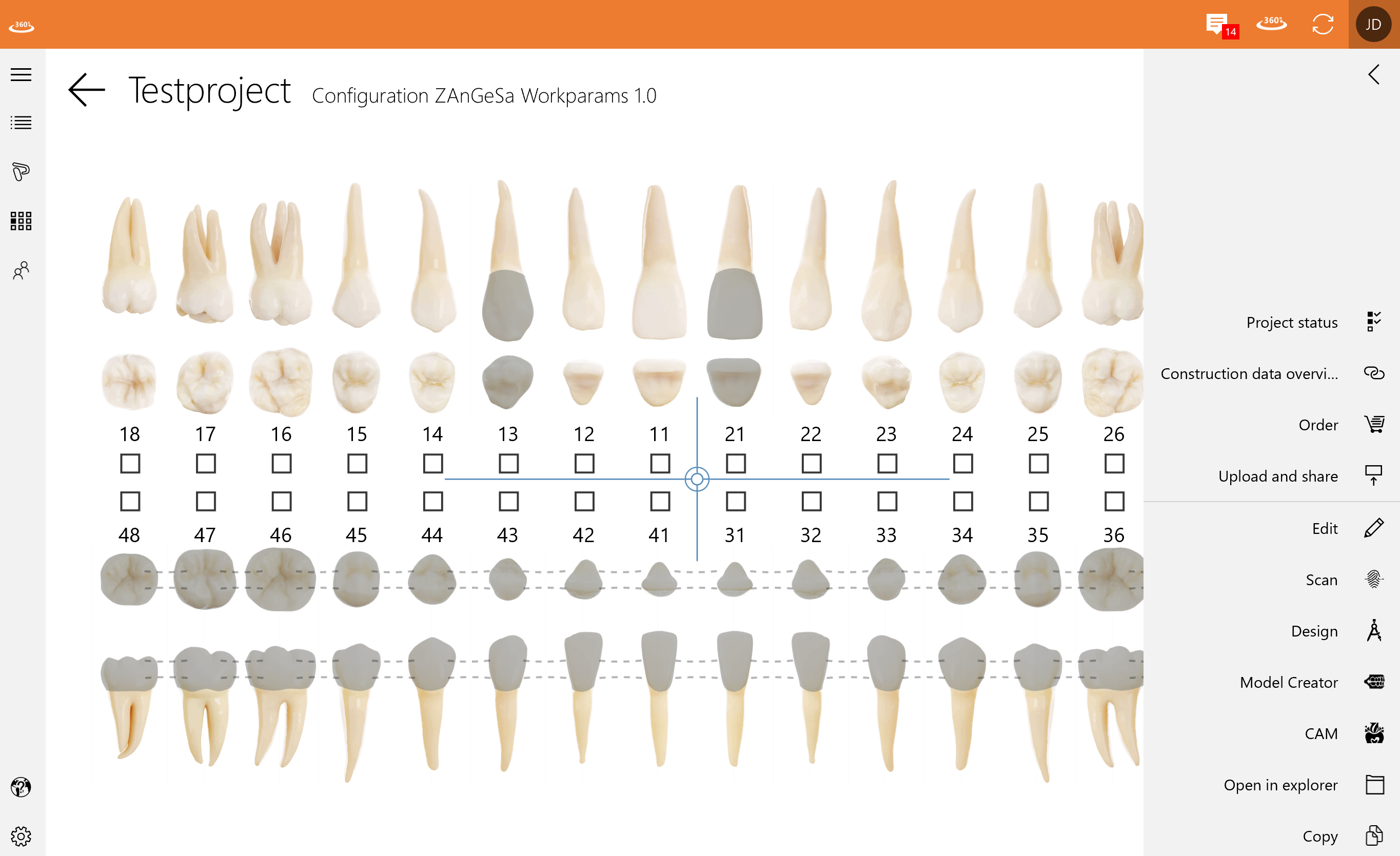When clicking on a project, an overview of the teeth will be shown.

Here you can select one or more teeth to apply a worktype or edit the teeth.

When clicking on “+ apply worktype” an overview of all the possible worktypes will be shown.
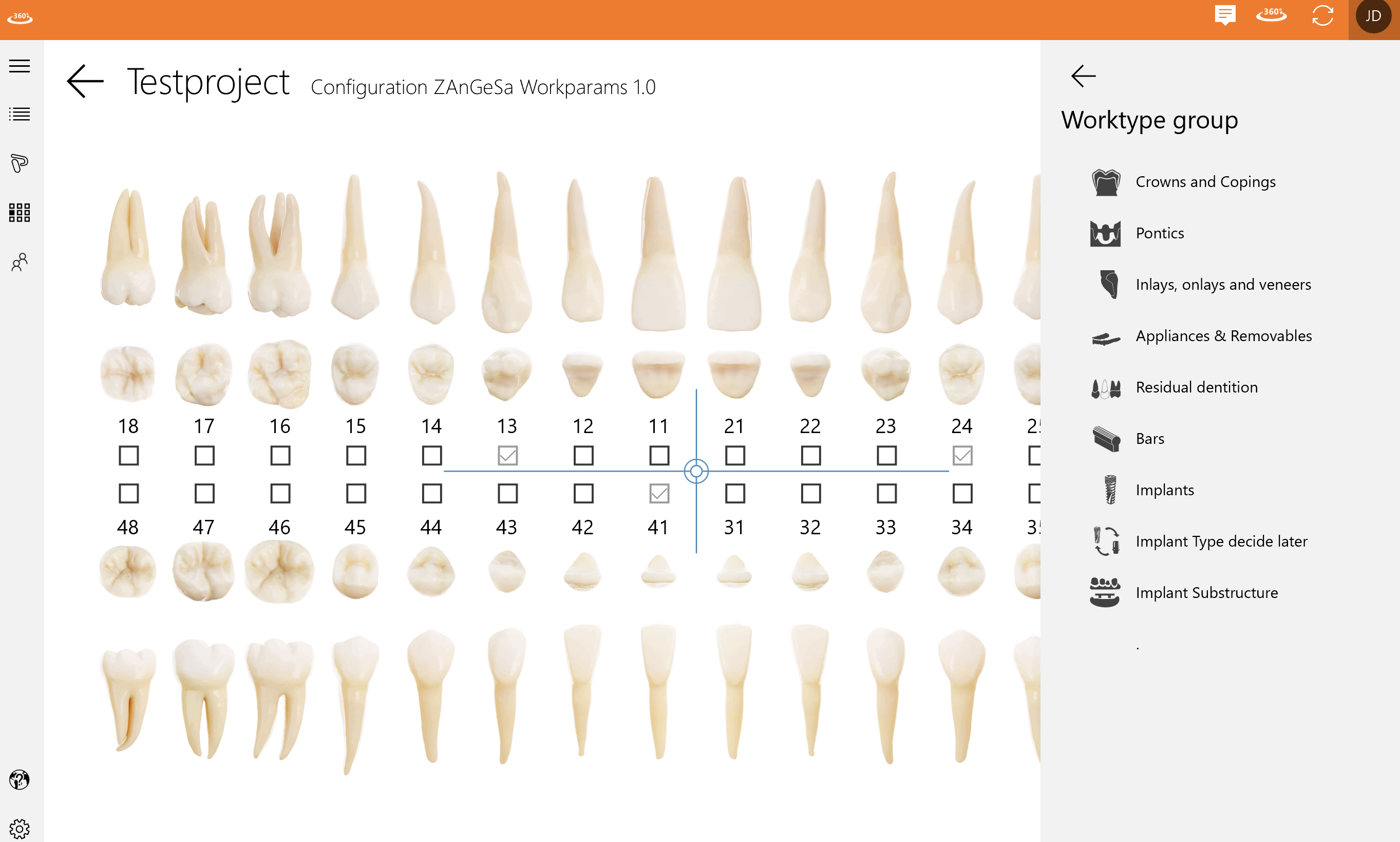
Here you can choose what worktype group you want to apply.

After choosing the worktype group, you can choose a specific worktype.

Next you can choose a material and at last you can enter some data that is relevant for your editing. When you chose everything, click on “apply”.
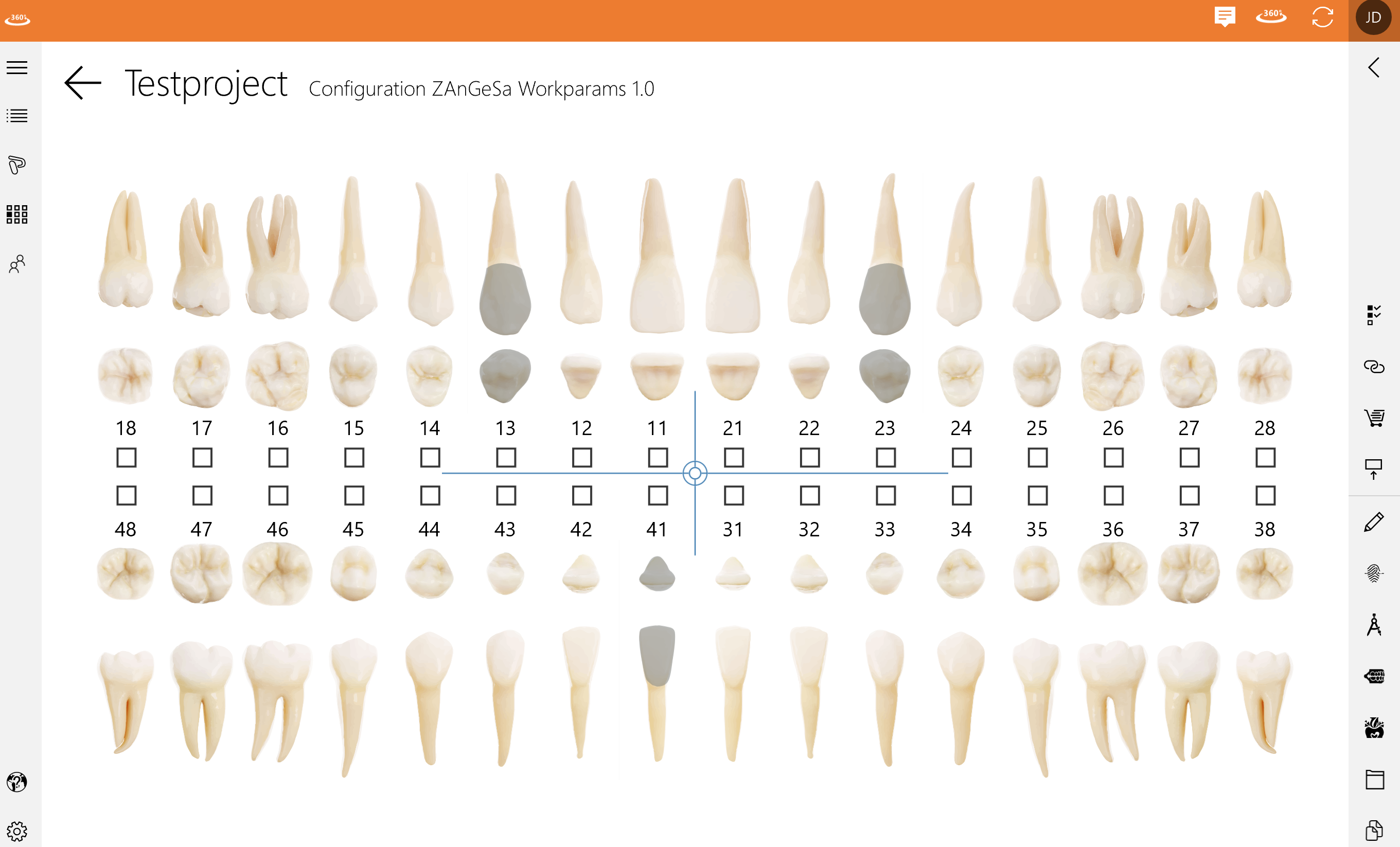
Your changes are now visible in the teeth overview.
When you only chose one tooth which has alsready been edited, you also have the option to copy the worktype.

After clicking on “copy worktype(s)” you can click on another tooth and paste the worktype.

When you click on “Paste worktype(s)”, the chosen tooth will be edited to it.
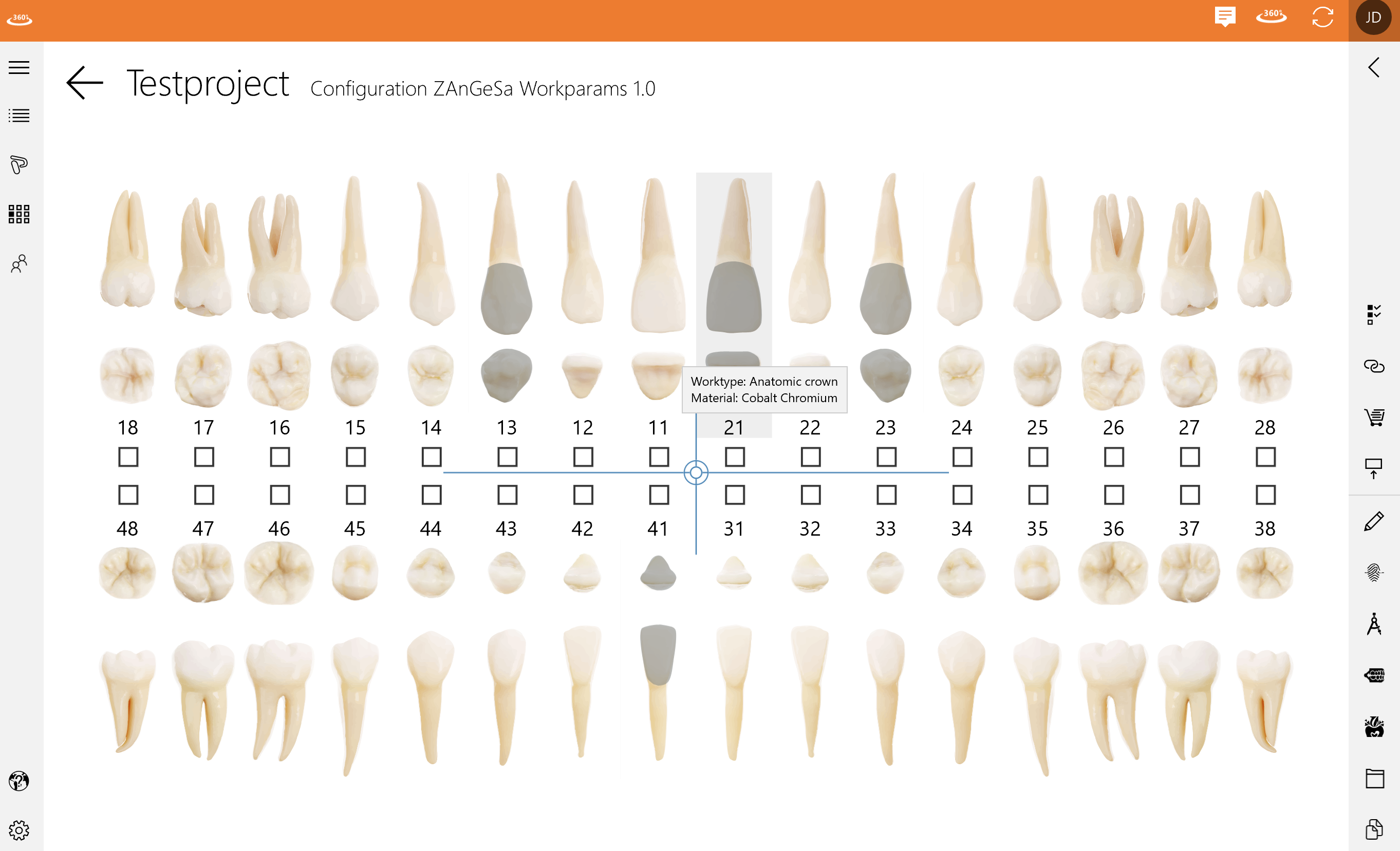
When coosing a tooth that already has a worktype, you also have the possibility to apply the worktype on the upper or lower jaw or to both jaws.

Choose on what you want to apply the worktype. The worktype will be used automatically on every tooth.
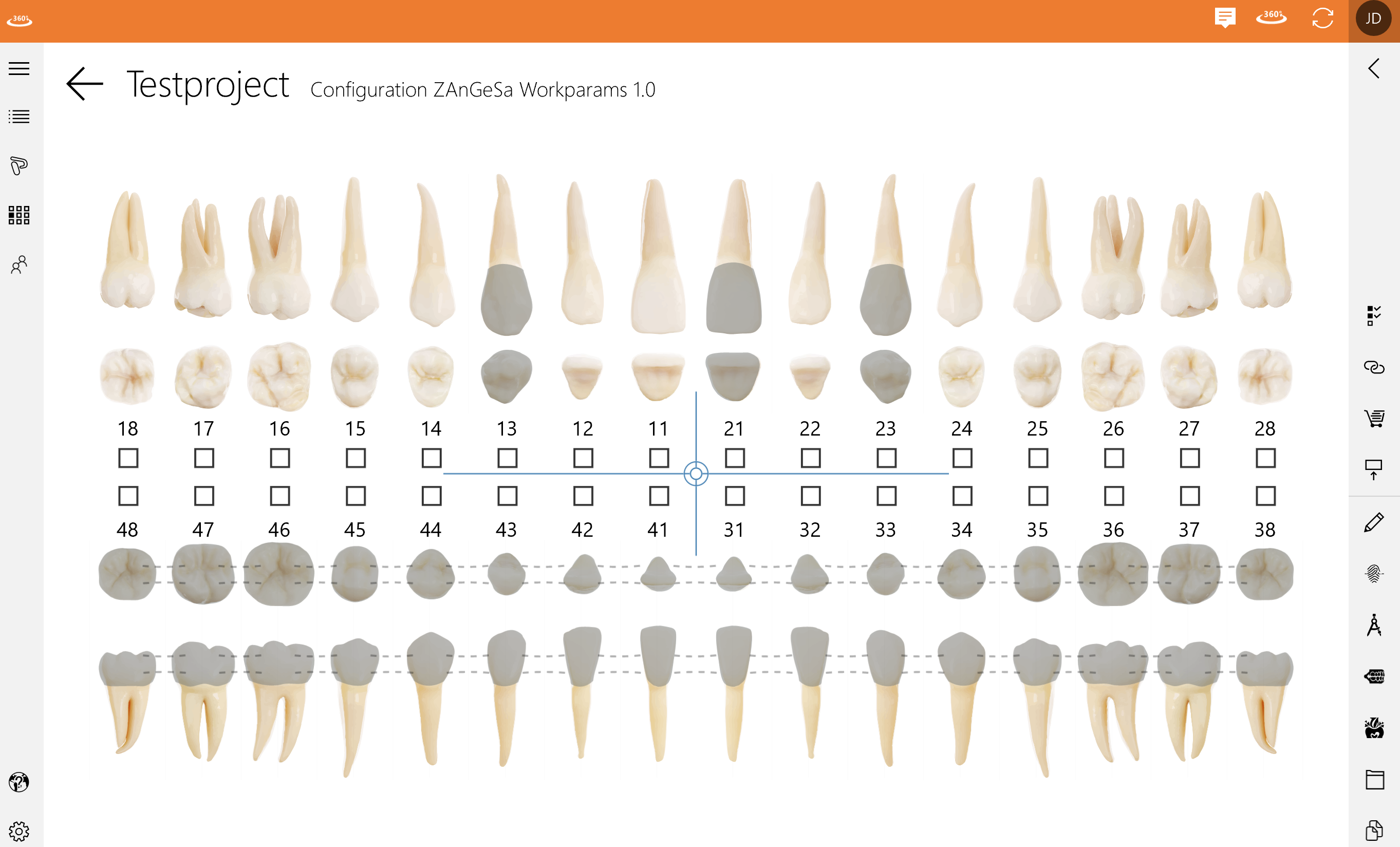
When clicking directly on a tooth, you can change the settings of the worktype. Furthermore you can delete the edit by clicking on “clear” on the bottom right.
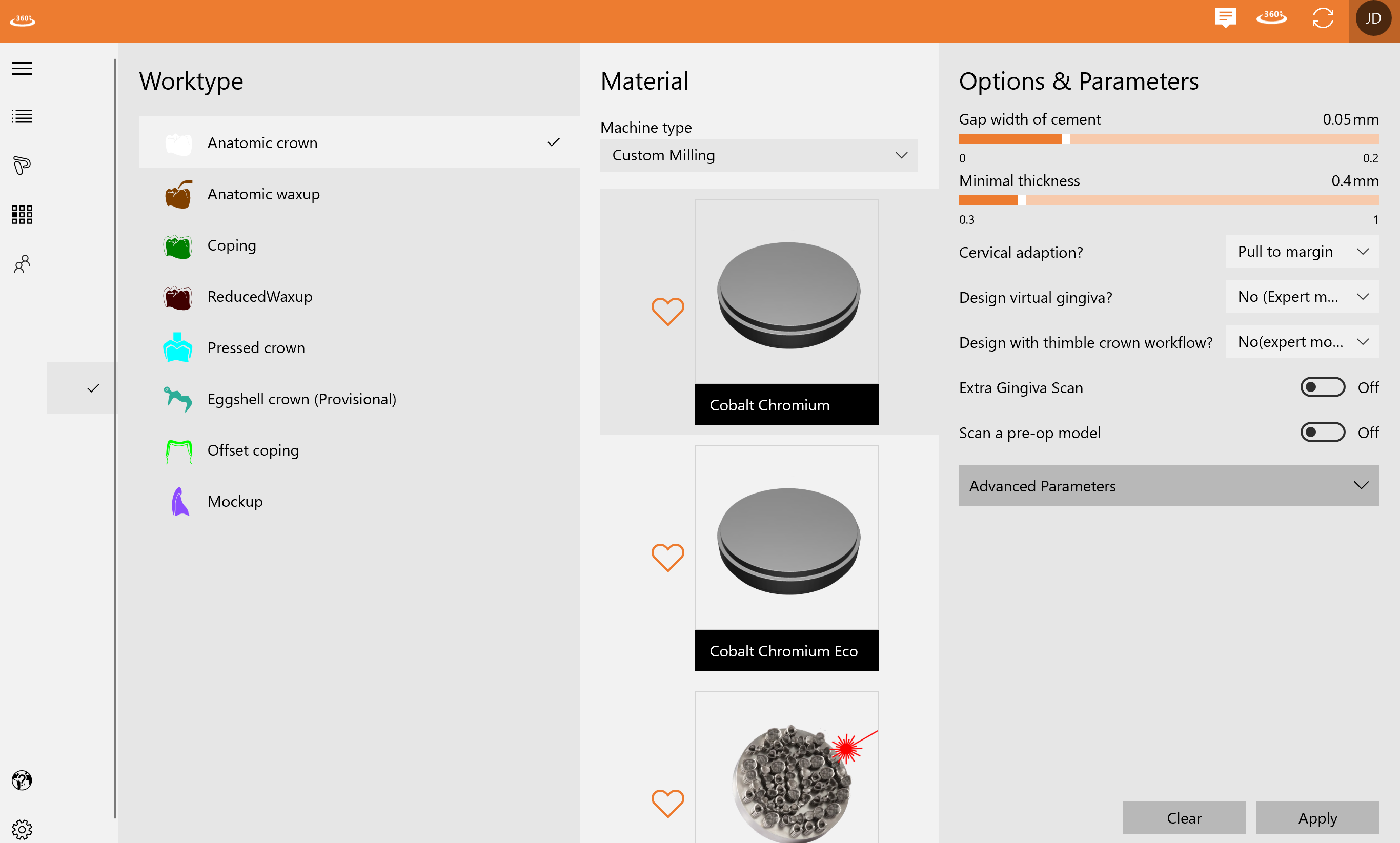
You can also do these instructions with your project:
| Project status | Construction data overview |
| Order | Upload and share |
| Edit | Scan |
| Design | Model creator |
| Open in explorer | Copy |