
Click on “private addresses” on the left side bar to get to your private contacts.
In the search bar you can search for contacts by name, address or email. Beneath the search bar, there are two other symbols.
The left one is for adding a new address.
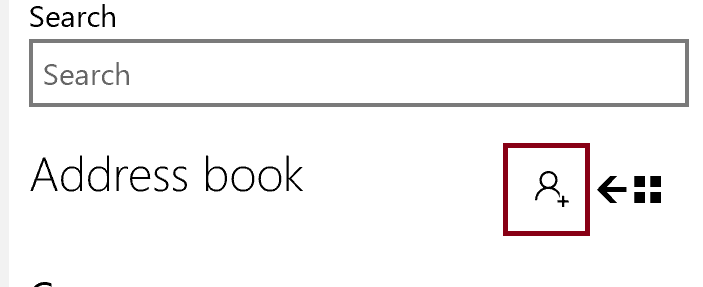
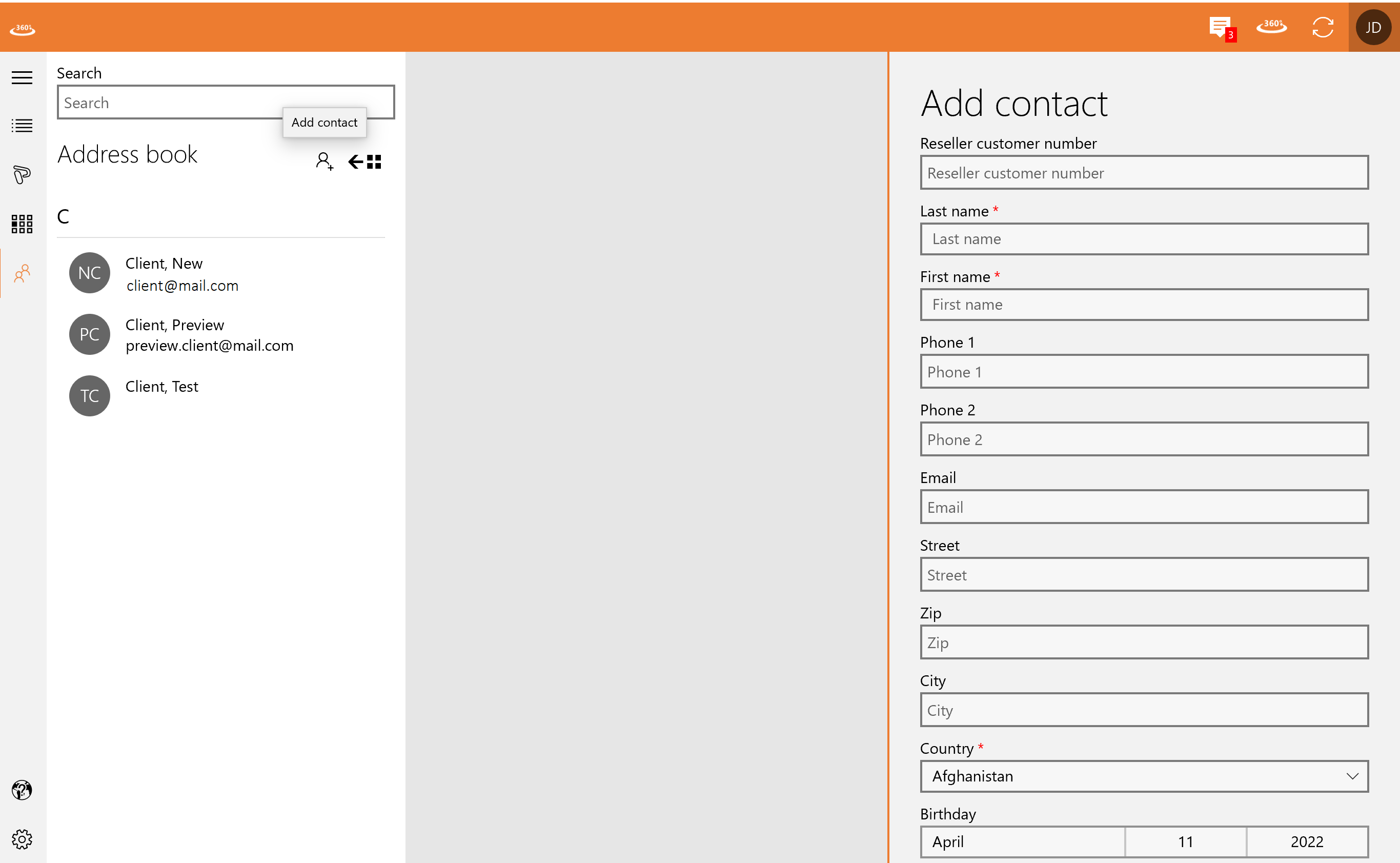
Type in all the information you need. Boxes with a red star symbol are required. After filling in all the information, click on “save”
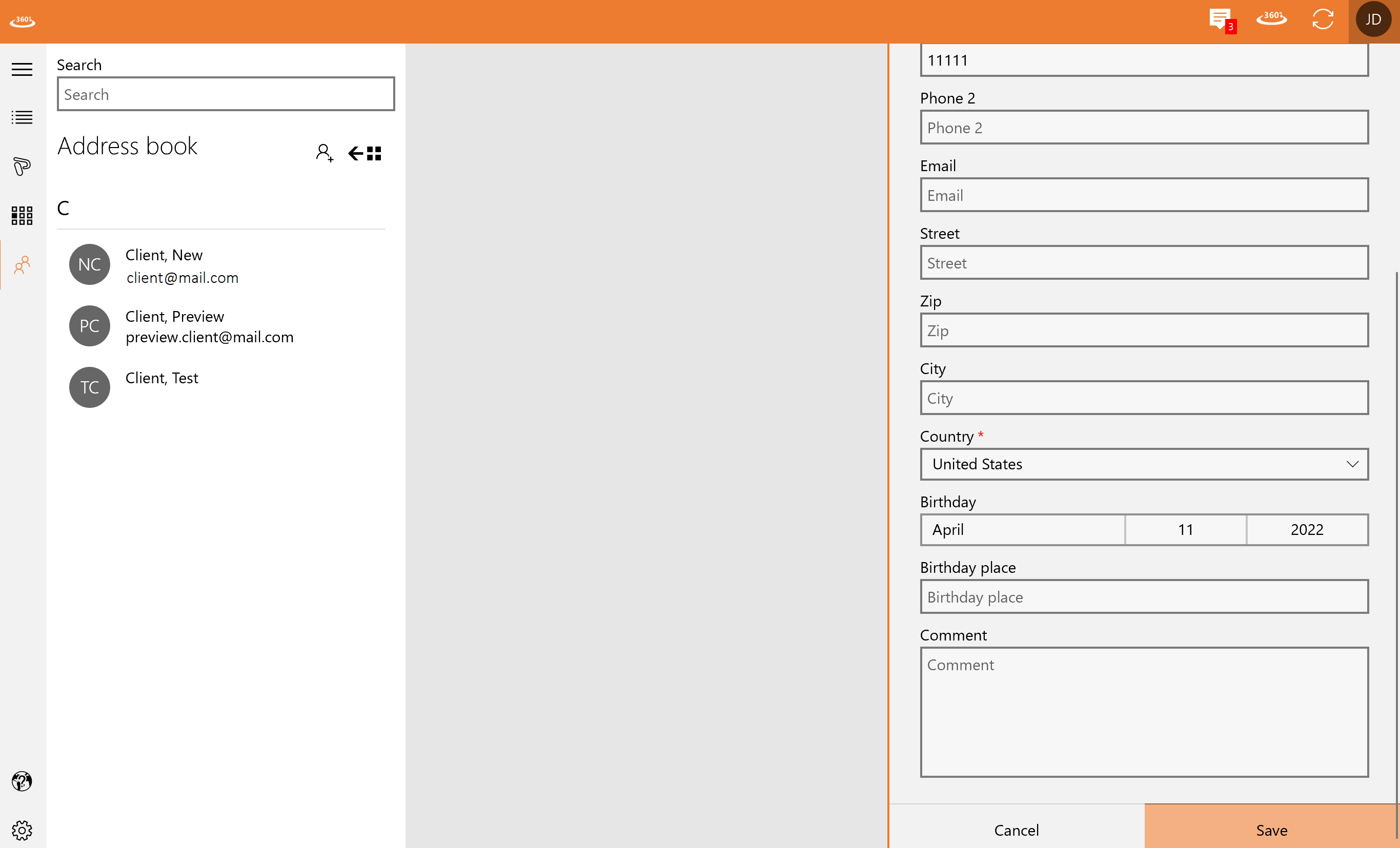
Click on a contact, to see detailed information.

By clicking this symbol, you can also import addresses:

