On the top right you have these icons:
![]()
1. Notification

The first icon is “notifications”. Here you will receive any messages regarding your contacts, projects or uploads.
2. Download
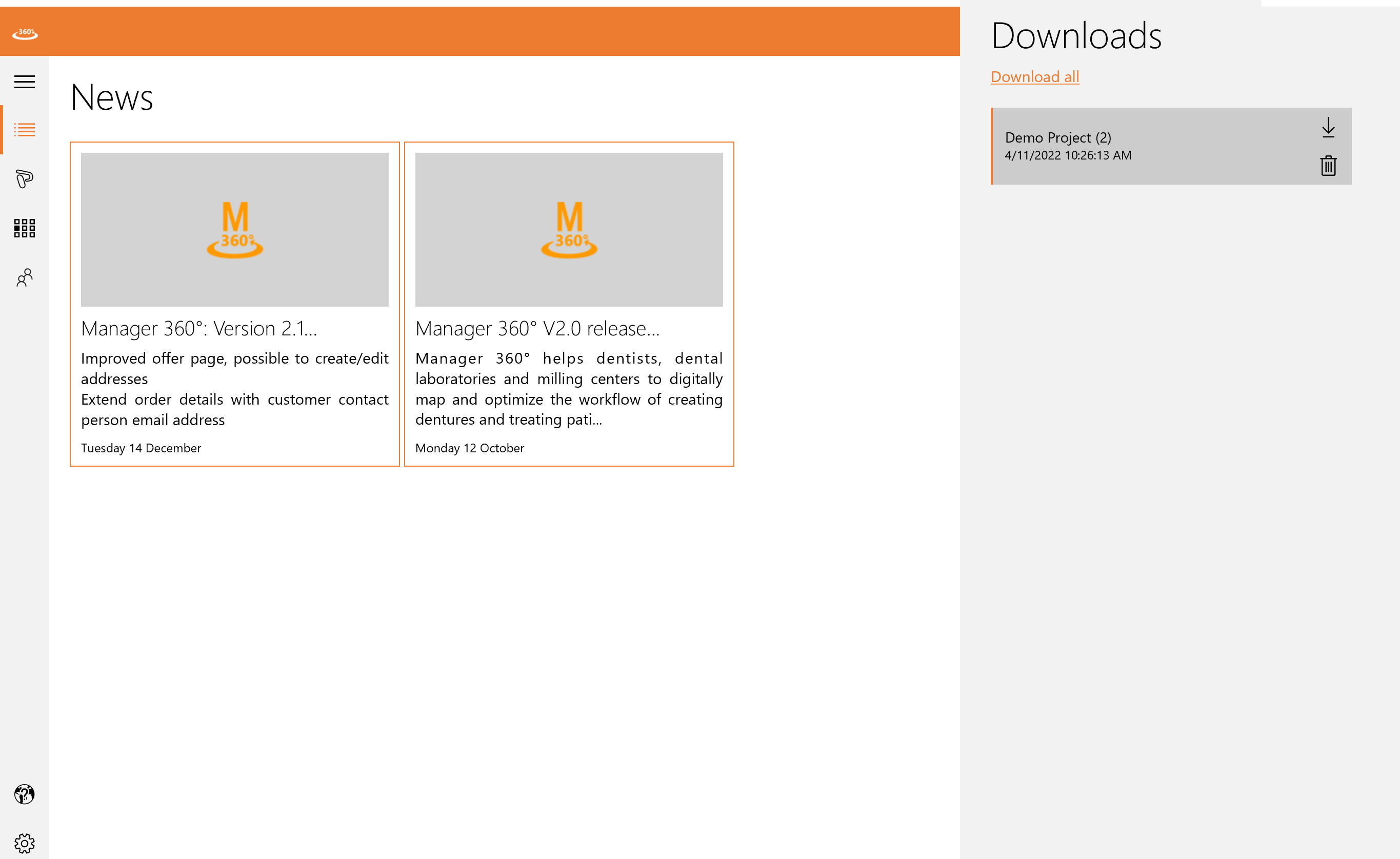
Here you will receive any projects sent to you. By clicking the arrow, you will download the project and it will be shown in your project overview. By clicking the bin, the project will be deleted and you will not download it.
3. Update

By clicking the third item, you can reload the application and news from the server will be loaded.
