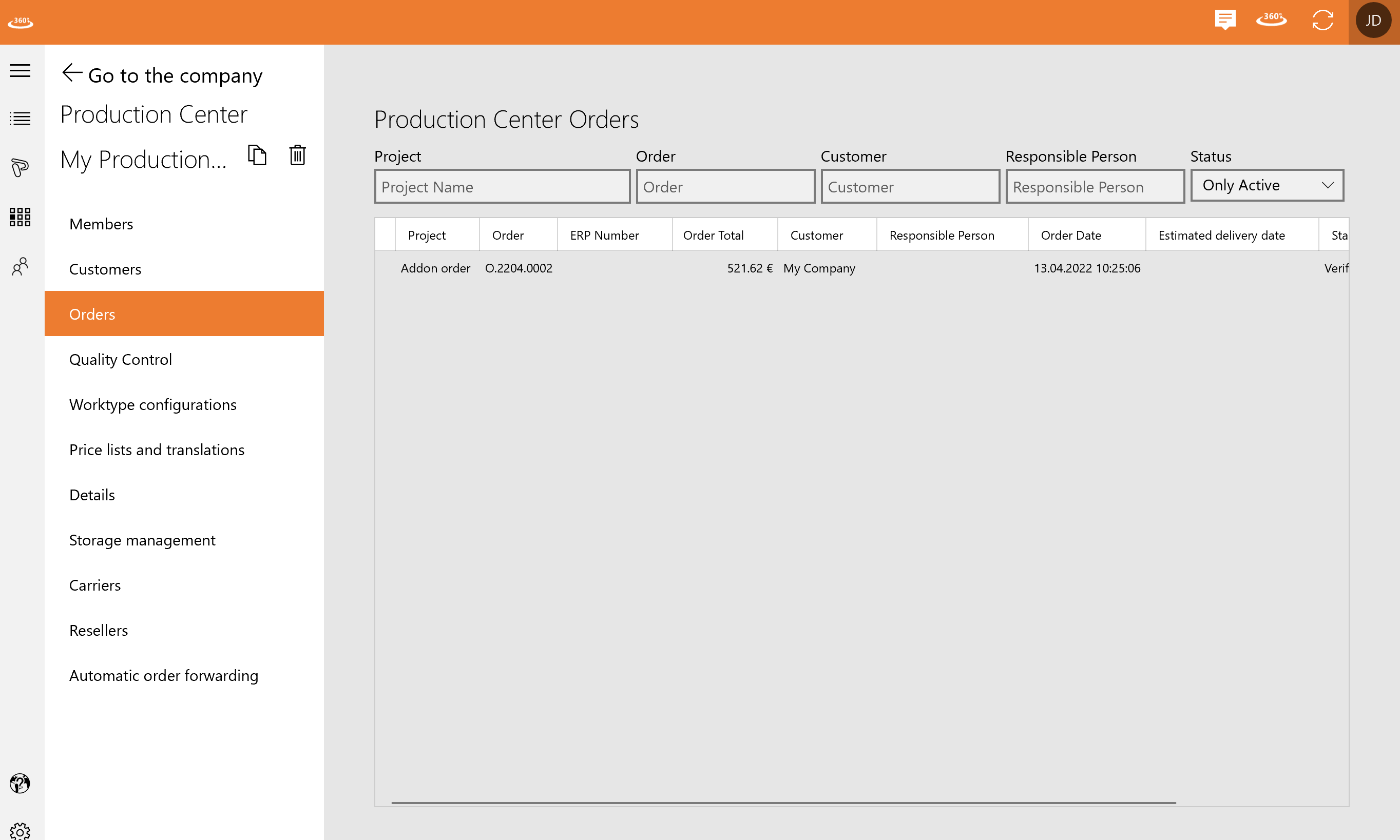
The view offers the overview of the received orders. You can search for an order by looking for the project name, order, customer, responsible person or status in the top bar. By default only the active orders are shown. This behaviour can be changed by setting the Status filter, please notice that fetching of completed orders may take a while.
By clicking on an order, you can see detailed information about the order.
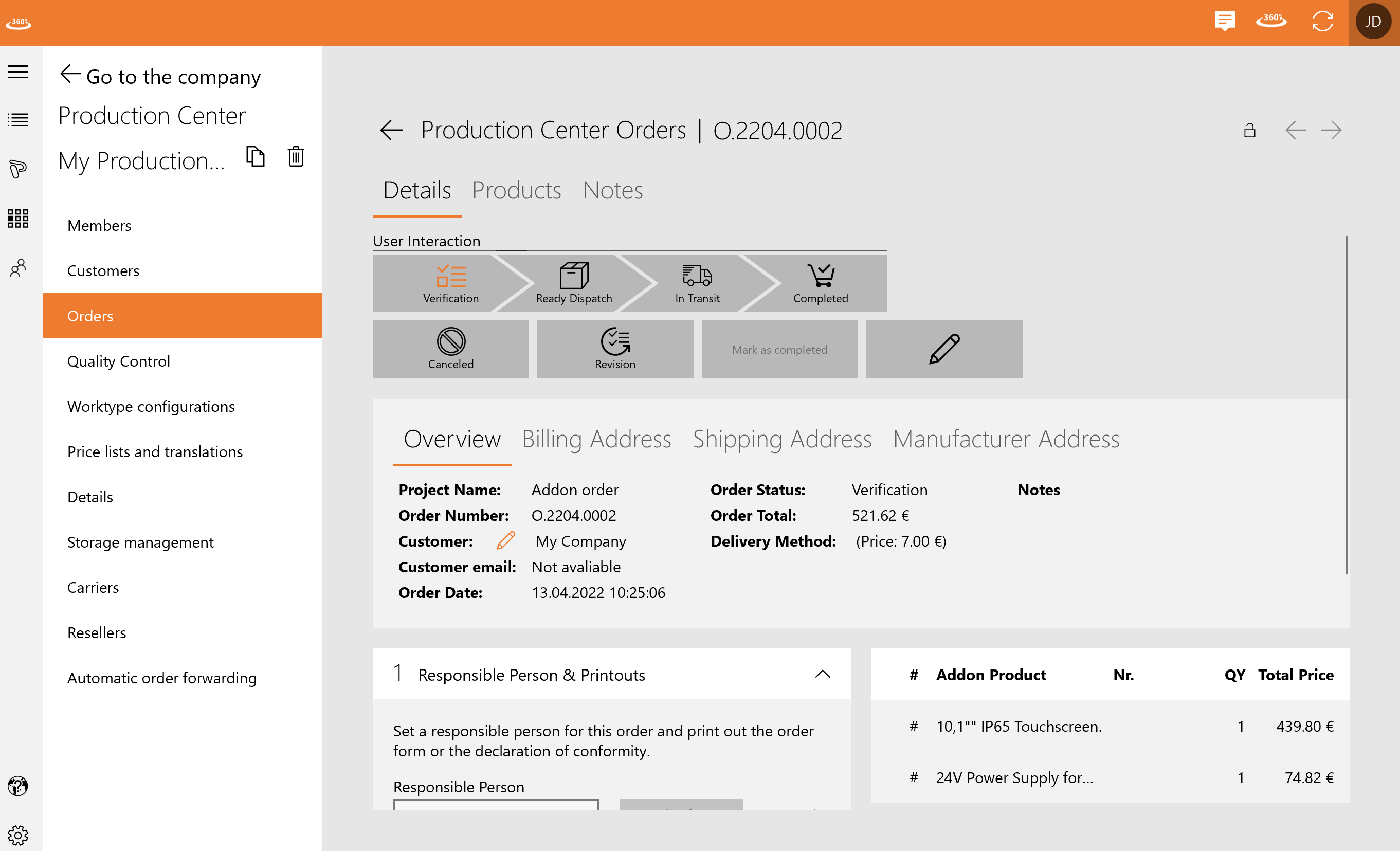
On the top you can switch to products or notes, in which you can see details about the products, perform quality control, or see the notes the customer entered when placed the order.
By clicking on the pen icon you can change additional settings such as the customer or the delivery method of the order.

Click on “save” if you want to keep your changes.
