Select Account in the right sidebar to access Account Settings.
Table of Contents
ToggleSettings
Account Settings
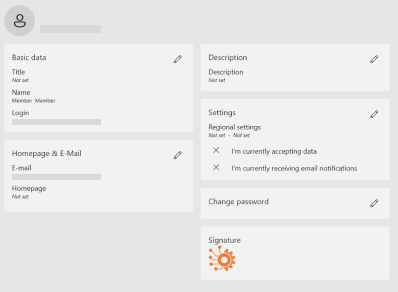
Change your personal information here, including:
- password
- language
- country
- name
I’m currently accepting data: Activate to be able to receive shared projects by your peers
Edit by selecting the pen-icon.
Application Settings
Select Settings in the right sidebar to access Application Settings.
See Integration for information on sections External Programs and Manage External Programs.
Project Settings
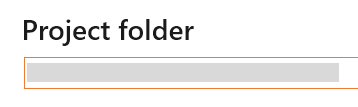
Where project files are stored on your computer
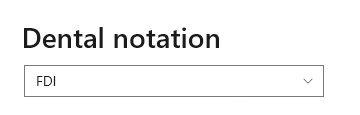
Change to FDI, US or Palm notation

When projects get archived/deleted automatically
Personalization
Select Personalization to access the following settings.
Language
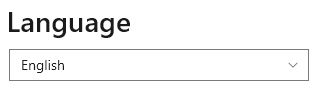
Pick to change the applications language.
Theme
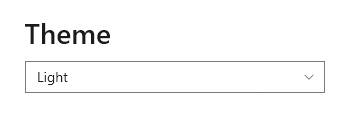
Pick to change the applications theme.
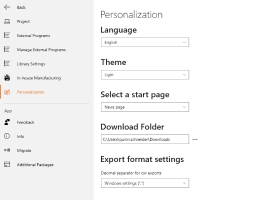
Light theme
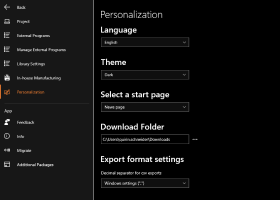
Dark Theme
Start Page
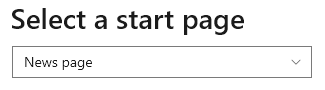
Pick which page the application opens on startup.
- Projects
- News
- Orders Overview
- Company
Download Folder
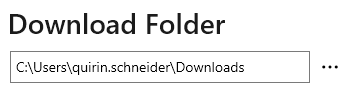
Pick where shared projects are downloaded to on your computer.
