The company settings are located in the sidebar on the right.
Table of Contents
ToggleCompany

Companies contain a list of members and shipping & billing addresses.
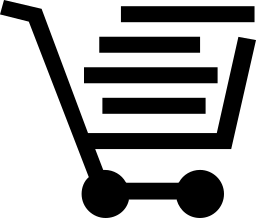
A company is required to be able to order!

Members can be administrators.

Keep a list of your production center contacts.
Members
User Settings: “I am currently accepting data” => account is visible for others to share projects. If this checkbox is unticked, the user is invisible in the directory.
Roles
Each user in a company can be an administrator or a member.
Administrators are able to
- set the role of a member
- whether a member is authorized to place orders
- edit company details
- remove members from the company

The user that creates the company is automatically an administrator.
Adding & Removing Members
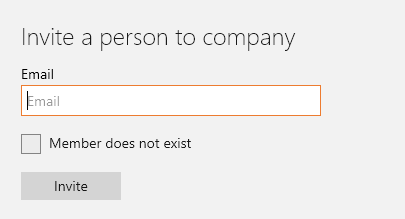
To add a member, under Company > Members, invite them by their Email-address.
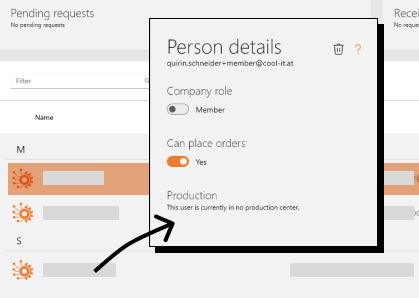
To remove a member, under Company > Members, access their details by clicking on their entry and selecting the trash icon.
Leaving a company

Every company member can leave the company by clicking this icon in the company-sidebar.
Company Details
The company name, logo, addresses and optional additional information is entered here.

billing address
shipping address
Addresses & UID
A company can have any number of addresses.
- at least one shipping and billing address must be provided to be able to order
- when ordering, members select the desired addresses
- for each address, a UID (VAT identification number) can be entered

Add, update, or remove addresses under Company > Details.
Each address can be specified as a billing and/or shipping address.
Company addresses can be edited by every member!
Logo

To change the company logo, under Company > Details, click on the logo to choose a new one.
Company Orders
Under Company > Orders, you can see a history of all orders.
- Status shows how far along the order is (see Project Status).
- Click on an entry to get to the order details.
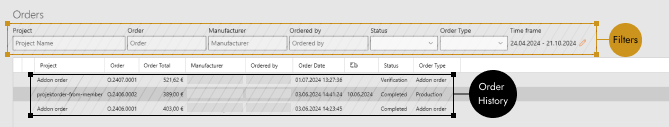
Production Center Contacts

When ordering, you can select your desired production center from your contacts.
Without any production center contacts, ordering is not possible!
To add a contact, under Company > Production Center Contacts, add a new contact or edit an existing one.
