
In yours company, you can click on “Members” to see all your company contacts and contact requests.
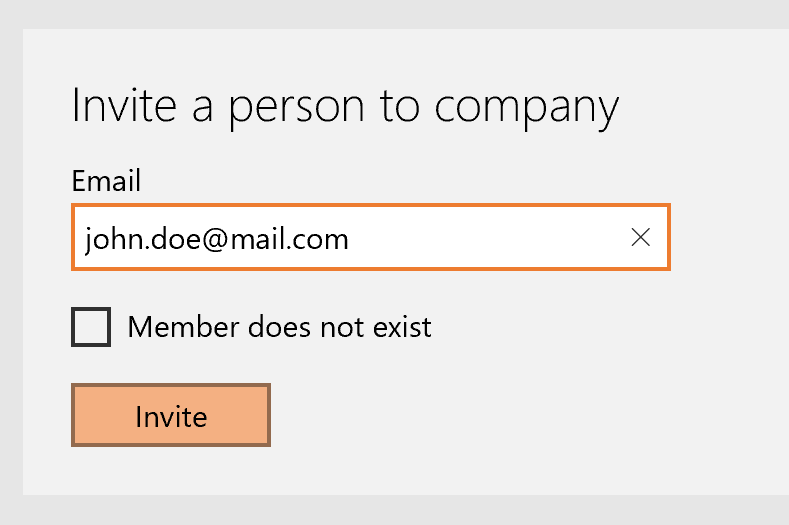
Type in the email address of a person you want to invite to your company. If the person is not a member, click on “Member does not exist”. Then go to “Invite” and a request will be sent.
You will see the requests you sent and the requests you get below “Pending Requests” and “Received Requests”

Click on a member to change settings regarding the company role and give permission to place orders.

By switching the “Company role” switch, this person can automatically also place orders. The “Can place order” switch can be set without automatically switching the person to be administrator.
